Organizing Menus in Joomla
October 29, 2015
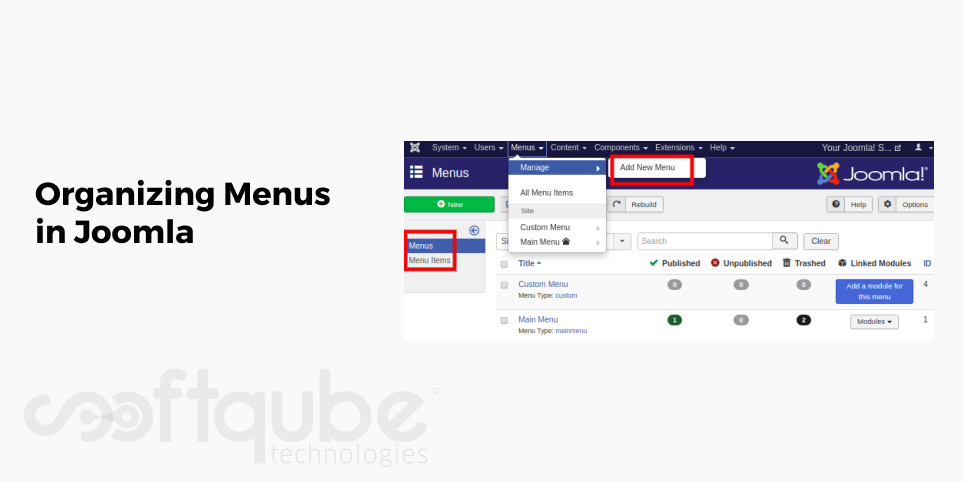
Among the most popular content management systems available in the market; Joomla is the second most popular CMS having the web market share of 7.2%. It has gained such popularity due to its simple interface as well as advanced functionality and as a result it becomes beloved platform for many users and developers.
Navigation is the thing that is mainly considered while developing any website. But apart from proper navigation; proper placement of menus is also important. So, here in this blog post from Softqube Technologies; Joomla development India, we will discuss how website Menus can be organized using Joomla.
Organizing menus in Joomla:
The first and foremost thing is to add new menu in Joomla. To do this, login to Joomla Admin Panel and select Menus> Menu Manager and then choose Add New Menu.
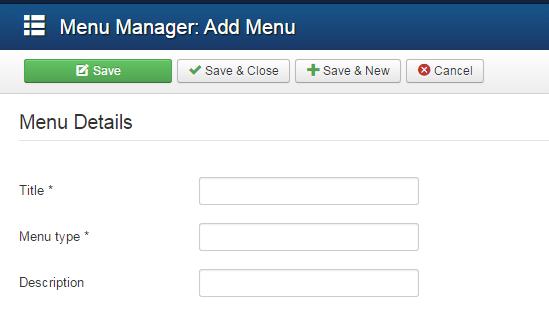
Now, menu manager will appear. Just add in the details such as Title, Menu Type and Description and then fill in the required fields and then “Save” it. In case you have entered wrong details or wish to leave the form without saving then you can just click on “Cancel”.
If you wish to get more information about any of the fields then select keep the mouse over the name field and you will be able to get more information about the same.
Several menus can be created and placed on different positions. Hence, if you want the newly created menu to be displayed on the page then it is necessary to add a module for the same. To add the module,
- Go to “Menu Manager” and then select “Add a module for this menu type” next to the menu you wish to display. Now, Module manager will appear. Give a proper name to the module and then select the position where you wish your menu to be displayed on.
- Go to “Menus” and then choose the menu where you wish to add the item and then select “Add menu item”. Here, you can select a menu from 11 available menu types which are as follows:
- Articles ( Archived articles, create Articles, Featured articles, Single Article)
- Configuration Manager ( Site options, Template Options)
- Newsfeeds ( List All categories, List Feeds in a Category, Single News Feed
- Search
- Smart Search
- System Links ( External URL, Menu Heading, Menu Item Alias, Text Separator)
- Tags ( Compact List of Tagged Items, List of all Tags, Tagged Items)
- User Manager ( Edit User Profile, Registration Form, User Profile)
- Web links ( List all Categories, List Links in Category, Submit a Link)
- Wrappers ( Iframe Wrapper)
Apart from adding menus, the basic element of menu management is Menu items. Adding menu items is similar to that of creating menus. So, let’s see the process for adding menu items:
A very convenient drag and drop feature can be used to reorganize the menu items. Now, let’s see how a Drop down menu can be created in Joomla:
Developing a Drop down menu:
Do you want your Main menus to have sub menus then here drop down menus are useful to you. Adding a drop down menu is very easy and is quite similar to that of adding regular menu items. So, the process to add Drop down menu is as follows:
- Go to “Menus” and select a desired menu and then choose “Add New Menu Item”.
- Then New Menu Item Manager appears, select the item type and then press “Select” button next to the Menu Item Type Field.
- Now, a light box with necessary menu items will appear. Choose the appropriate item type from those 11 item types mentioned above.
- Now once the item is added then select the Menu Location as well as the Parent Item which is available from the drop down lists on the right of Menu Manager.
This completes the process of developing menus, sub menus as well as drop down menus in Joomla. Now, you can easily navigate to the user facing part of the website and then bringing the mouse cursor near to the relevant Menu item, you can see all the sub menus as well as drop down menus that are newly created.
Wind Up:
This blog post truly serves as Self start guide where if you have little coding knowledge then you can easily do things on your own. Further, here as the process is explained in detail, we can there’s very little need of coding and everything is accomplished quickly just with a click of a mouse.
So, next time you wish to add menus or sub menus or create a new menu then you can easily refer to this guide.
On the other hand, if you have found some of the easiest ways then do share them with us as we all love to do things in a manner that saves time. So, keep in touch, stay connected with us. If you wish to get your website developed on Joomla platform by experts, then this is the right place for you.
Have a look at our portfolio to know our expertise.
Share on







