Uploading Files to a Web Server
March 2, 2016
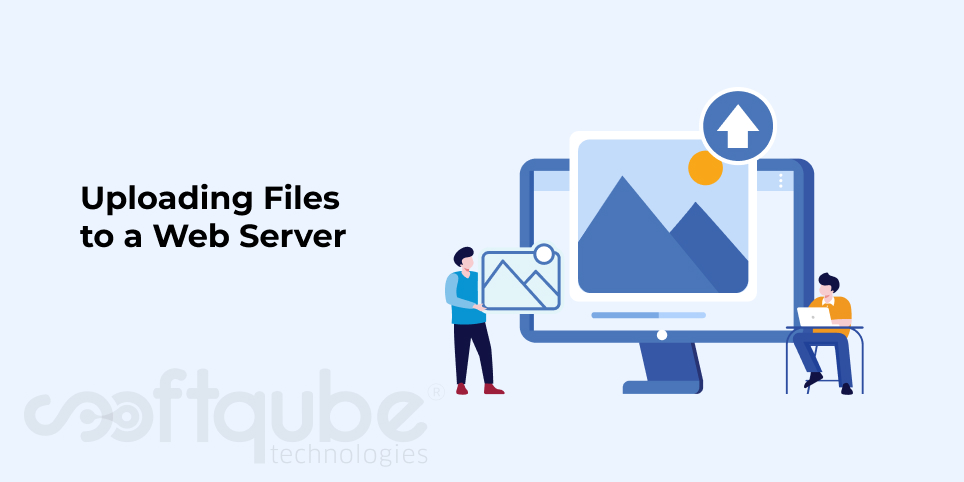
All those in IT field must be aware about a web server and domain name. One must be aware about setting up basic environment and write a simple web page. These things must be known before you learn to upload files on a web server.
Here, We Will Show you How to Upload Files on Web Server:
So, till now the sample page is ready and it is now time to put it on the web server. Let’s see how it can be done using FTP.
Dig Deeper:
There are several FTP clients available out there. Here, we will use Fire FTP as it is very easy to set up in Fire Fox. If you use Fire Fox then just use Fire FTP’s add on page and get the FTP installed. Open Fire FTP in new tab;
Firefox menu ➤ Developer ➤ Fire FTP; Tools ➤ Web Developer ➤ Fire FTP
Logging In:
Here, we will assume a fictitious company as our hosting provider who has URLs like this: mywebsite.xyzhostingprovider.net.
So, now we have opened the account; we will receive the information about ftp server, account name as well as website and they will also share the details about FTP credentials which includes
FTP Server name: ftp://ugothurt.xyzhostingprovider.net
User: ugothurt
Password: whatsup
To publish the website; files must be added to Public/htdocs directory.
Now, to connect with FTP client to the distant server, press “Create an account… button” and then fill the fields with the required information as provided by the hosting provider.
Local and Remote View:
- Connecting to the newly created account:
- Local files will be available on left side and then can be navigated into the directory where the website is stored.
- Remote files are available on right side. We can get logged into distant FTP root.
- Uploading to the server:
The files are available in Public/htdocs directory, so go straight away in your right pane. Now, upload files to the server, so bring them to right pane using drag and drop.

- Check whether they are online or not:
Double check it here: http://ugothurt.xyzhostingprovider.net/ in your browser.
If it’s live then you can see it in your browser. Apart from this, there are various ways to upload files on the server which are as follows: - Other ways to upload files:
The FTP protocol is one of the well known methods to publish a website. Other ways are as follows:
- Web interfaces: An HTML interface that serves as front end for remote file upload service which is offered by hosting service provider.
- Git Hub: Yes, this is one of the easiest ways to upload files with the combination of commit/push methods.
- Rsync: It is a local to remote file synchronizing system
- WebDAV: It is an extension of HTTP protocol that helps to allow more advance file management.
This completes the uploading process. Now, make sure that your website is working properly.
Take Away:
So, finally you have learnt to upload files on server. Follow these steps and let us know how it was for you. Share your feedback with us regarding this post. Let us know how it helped you.
Stay tuned with Softqube Technologies, a well known web Development Company India for more such informative posts.
Share on







