How Softqube Created The Most Trending Online Flower Delivery Mobile App?
June 6, 2022
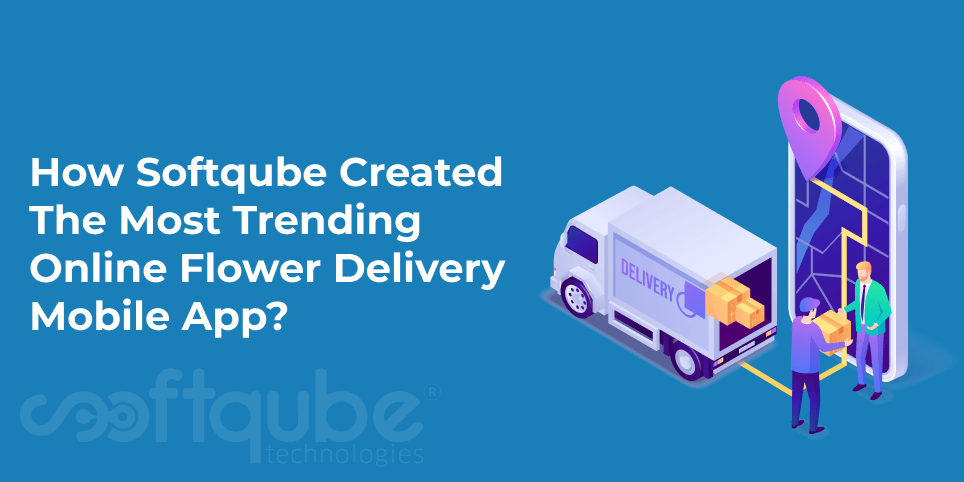
One of the most effective ways to showcase your love and affection to close relatives and family members is by presenting flowers. The trend of sending beautiful flowers and bouquets via post or delivery boys is never going. Except for the change in the way we purchase these flowers.
We live in a world where almost everything is influenced by mobile app development technology. And the flower-delivery online shop is not an exception. Developing flower delivery mobile apps is a billion-dollar industry. The on-demand flower delivery mobile apps are making the lives of humans better.
As the market is flooded with hi-tech ecommerce mobile applications for various types of products and services, you must know how can a flower delivery mobile app add value to your business. So let us straight head over to the details on why and how we created this wonderful application.
How Does A Flower Delivery App Do Help Its Users and Florists?

The app gives two-way benefits. One is to the users and the second to the app owners.
Benefits to the users
- The app delivers flowers on the same day at the doorstep. This brings flexibility and zero hassles to users who are looking for gift options for their relatives and close friends. The app provides fresh, natural, and numerous variety of flowers.
- As it is an on-demand flower delivery app, it is available round the clock and can take orders at any time.
Benefits to the florists
- The app helps in improving business efficiency and further expansion.
- The mobile app owners charge a specific amount of commission for each delivery that takes place with the app. This is the regular source of revenue that they can earn.
- The top featured service providers get all the user’s attention and can earn huge revenues. The app owners can charge a specific amount of fee from the florists who wish to highlight themselves to boost sales.
- The app owner also earns huge income by including PPC ads that are related to cakes, gifting solutions, and any relevant business vertical.
Softqube’s endeavor – 4everRoses Flower Delivery Mobile Application

4ever Roses is a beautiful app designed with wonderful features and outstanding aesthetics created by some of the best Softqube Technologies developers. The client wanted a system to make the process of delivering flowers easy. So, we developed a system in which the admin can manage drivers, customers, trucks, and invoice generation. With this app, we enabled the admin to create or remove the routes for drivers and helped them to track the driver’s current location. We gave the admin access to quote different price lists for different items. We also created robust analytical systems to generate insightful reports.
The app today is the largest store door flower distributor on the east coast for the last 20 years. It already delivers flowers to almost 800 locations every week. The main goal of the app is to provide great service at inexpensive prices.
Here is how Softqube provided the most amazing online flower booking application that was loaded with remarkable features for the admin panel. Some of the chosen features are enumerated for you to get a better insight.
Intuitive Dashboard

The admin can have access to scheduled routes, drivers, total customers, collection, picked up and dropped items, and sold items.
Invoicing

The admin can see the invoice of the customer that is system generated. The invoice consists of all the details like previously collected items, totally sold items, and today’s returned items delivered and sold items. These details are calculated for all categories and based on that the bill amount gets generated. Admin can select the start date and end date from the date pricker to get an invoice between those days. Also, the admin can search for any invoice by entering route no, invoice no, shop name, phone number, and address.
The invoicing has been specifically designed for the convenience of the admin team and help them reduce the mundane tasks that may take away a lot of time that can be invested into productive tasks.
Push Notifications
The admin gets all the notifications that are sent to the drivers. Among these notifications, the admin can search specific messages and can also send new notifications to the drivers.
Route Scheduling

The admin can see the entire route scheduling and the status of the route. They can also remove and edit the routes. The admin can create a new route by clicking on create today’s route. The admin can also remove all the routes by clicking the remove all routes button. In the route Schedule, the admin gets three type of status-pending, running and completed categories. This enables admin to find out if the driver has not started any route, the route status will show pending. The admin can also view the full report of the route in the Report section. In addition, the driver details and the truck details will be shown at this place when the route will be started by the driver. Once the driver starts the route, the status will be changed to running and this means driver started his route, yet is not completed. Once again, here the admin can see the detailed report of the items list and the driver’s expenses.The moment status is changed to running, admin will be able to see the details of driver and the truck in running stage. The moment driver completes all the stops of his route, then status will be changed to completed.
Live Tracking

The admin can see driver’s current location here and can select drivers from the dropdown list. This enables a lot of saving on time and costs of handling resources
Set Up Systems Access

The admin can set up the category, price list, item, truck, customer, driver, and route. Complete access to the entire setting systems is given to the admin wherein they can add, remove, or edit all the details of the customer, truck, and driver. They can add different categories, add or remove the items, and can create various price lists for different items.
Not just that, Admin can see category list here and can edit or delete category and can also add new category by enering name and category details. Admin can also see item list here and can edit or delete the items, add new items by entering category name, item, purchase price, retailer price, quantity, item and barcode details. Likewise Admin can manage various tasks and functions such as setting up the price list by entering the name, price and discount price. Admin can also see the driver list here and can view, edit and delete driver. The functions for searching the driver by his name, mobile number, email and license number is also available. In addition, the admin can asee the registered truck list from here and can see the documents uploaded by drivers, eidt details and remove truck options.
The job of admin becomes easy and seamless not only by managing the above tasks, but also by managing customer details and purchase transaction details that goes from ordering to payment. The admin can see the customer details, invoices, etc. The entire route details can be viewed by admin and can access the rights to view, search and remove routes.
How Softqube Resolved the Problem Areas?

The Problem
- The drivers needed to manage all the information manually.
- They faced the difficulty to manage invoices of costumes and keeping the record of payments
- They were unable to get expenses daily and it was difficult for them to get connected with the admin
- The admin had to manage customers’ and drivers’ data manually
- For admin, it was difficult to manage different prices list of customers and they had to make manual invoices
- Admin couldn’t track the driver’s location and if the driver has completed the route or not
- Admin could not send notifications to the drivers
The Solution
- For drivers, it was all easy to manage as they just needed to add the count of items and the system will calculate all the units
- The amount will be calculated by the system according to units added by the driver and based on that the invoice will be automatically generated. With the help of a POS device, the driver can directly take a printout of the invoice
- The driver can also add daily expenses and can see the notifications sent by the admin
- The admin can enter customer and driver’s data in the system and can search by adding filters
- The admin can now make various price list for customers and the invoice will be automatically generated.
- The admin can send notifications to specific drivers.
Technology Stack We Used For App Development
We at Softqube Technologies went through a rigorous analysis and wide research for finding the best platform and technology to launch the 4ever Roses Online Flower Delivery App.
Our developers found Laravel PHP Development Framework and MySQL Database Software. With Laravel, we created the most expressive, elegant, and feature-rich website to give an enriching experience to the users. MySQL provided a great platform for meeting the database challenges of the next-generation web, cloud, and communication services with uncompromising scalability and resilience. For developing the mobile applications we used Kotlin and MVVM technologies that brought a phenomenal response to the application and enabled better sales productivity.
How Did We Create The Flower Delivery App?

Rolling out an app and making it scalable, successful, and ready for millions to use, are two different things. So make sure each of the steps of the making gets intertwined to reach the result.
We followed the below steps to create the 4ever Roses app.
Research
The research phase was quite long and more insightful. Our team went through the following phases before jumping over to the planning phase.
- Gave a closer look at our competitor’s app
- Analysis of their advantages and disadvantages
- Spotted all the missing opportunities
- Gathered all the information to find out how to meet our patient’s needs
Planning
We decided on the features that we can implant into this app and the reliable technology that should be used to build the website and the mobile application. Each aspect was planned methodically to the last detail while setting the milestones.
We also checked out our local regulations. The app uses personal information of the users that are basic and general. However, we chipped in the encryption technologies and other technical safeguards for the software.
Design and Prototyping
This phase is more tangible and needs rigorous action. During designing and prototyping, we went through the following steps.
- Decision on the colors, visuals, and patterns in the app
- Building user interface
- Creating an easy-to-navigate booking system
- Designing menu and clickable features
- Fine-tuning it for iOS and Android
At this stage, we didn’t think of making it picture-perfect. We wanted the feedback from the first set of users
Testing
A flower delivery app is not done completely without putting it into the test run phase first. Here we went on to get the feedback from the users because we wanted to check how intuitive our MVP is from both sides and what tweaks we need to make. We asked the users and the florists how can we improve the app down the road.
Launch
Once incorporating the final feedback-based improvements, the app got ready for its debut. After uploading on the iOS and Android platforms, we wanted to maintain it at the best level. Because the user’s experience should not be marred by technical glitches.
Go the Softqube’s way of designing awesome apps
Some people believe making apps can take quite a long period. With Softqube, however, it is going to be easier than you think.
The moment you join us, you are going to save yourself from the hassles of doing everything on your own. We are here to take care of all the software development steps so that you can reach out to the widest horizons to give an outstanding complete solution.
Over several years, Softqube has helped many healthcare startups to build their custom software enabling them to align their processes in the business. Whatever features you wish to incorporate into your app, Softqube can help you out to make that happen. Check out what we do on our website.








