Quickly Developing a Beautiful Landing Page
May 18, 2015
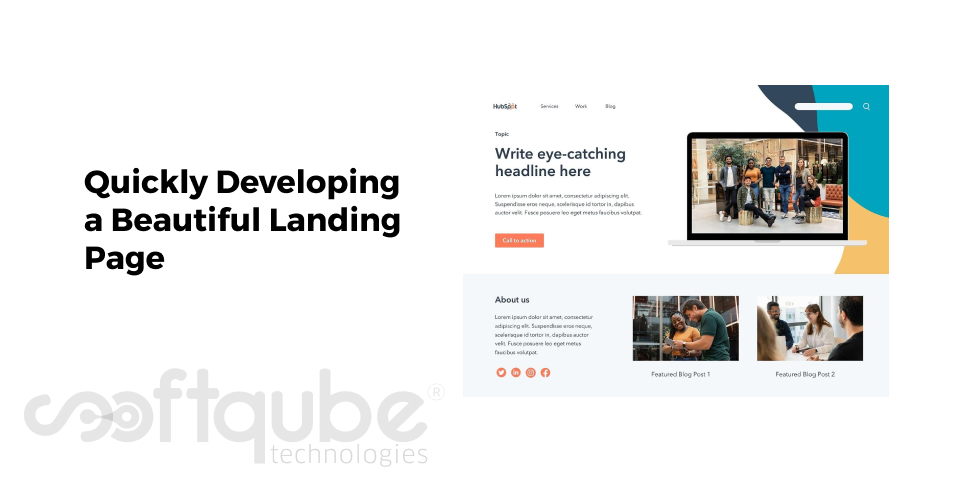
We can see internet is filled with thousands of wwws, work in progress websites. Developing an eye catching landing page is necessary if you wish to maintain the interest of your potential users and have an easy conversation with them.

What a Perfect Landing Page can give you?
For developing a perfect landing page, it’s necessary to use best tools for business purpose and among these best ones, Oards is one of the popular WordPress Editors which can be used to develop a fascinating Landing page in minutes.
Here, we have included some steps that can be adopted for designing a perfect landing page. These are as follows:
- Step 1: Make use of the + icon from the left corner as there’s a main menu which is clicked more often. Now, select the homologue button and any available card design for adding your first image and menu.
- Step 2: Now comes the turn to present features of those products which are to be displayed on the landing page. To do this, select “Feature” from the menu and then select one layout that meets your needs.
This can be edited completely either by removing or adding the text, adding any huge image and hence you are ready to design an amazing story.
- Step 3: Now, share some appropriate info about the product which you are going to display. Now, click the + symbol again along with Text button. Again from here, you can choose a good design card from the innumerable ones available.
Here, the content blocks can be easily duplicated and these can be used to promote different parts of the product.
- Step 4: Moving ahead, it’s time to add an interactive cover to the entire website and this can include either an amazing video or by adding any video from YouTube. In order to understand the product in a perfect manner, videos are the perfect source. Just you need to click on the Menu Cover and then select the best pre designed card that suits your aim.
- Step 5: One more option that is useful is Feature Button. This feature button is used to let people know about some enticing product details by selecting the appropriate design. This Qards give enough creative freedom as well as opportunities.
- Step 6: The entire grid of the landing page can be used by selecting the +icon and then test everything from the Grid button. Here, we can edit everything including colours, pictures, fonts, content and more.
- Step 7: Create more interest by adding several images. Various styles of images and patterns are available by simply clicking on the menu as well as the image button. Here, you can find the best solution that actually matches your project needs.
- Step 8: Now again select the Grid button and choose another design to promote products in different ways. Here, you can insert HD quality images and help people admire them by adding some insightful content.
- Step 9: Click on the + subscription button, choose Subscribe and various design cards. Here, you can select the design that tempts visitors to click on “Call to action” button.
- Step 10: After performing all these steps, see your creative work in front of your eye by clicking on Full view button and check whether everything is there on the right place or not. After becoming familiar with the entire page designing process, you can go through the additional features offered by this visual editor.
So, while using Qards certain things are to be borne in mind:
- Attractive Pre Designed Cards
- Make use of typography to add visual look
- Catchy and Interactive backgrounds.
- Drag and Drop builder.
- SEO Friendly designs to win top rankings.
- Cache available for W3 Total Cache, WP Super Cache and Quick Cache.
Wind Up
Qards in WordPress can be a perfect friend of designers that can be used to create stunning landing pages. This can be done for any website such as restaurant, blogger, bike shops or audience.
So, with this blog post you now have learnt to develop beautiful landing pages. For more guidance about designing web pages that can attract viewers; you can get in touch with Softqube Technologies, an esteemed Web Designing Company India.
Share on







