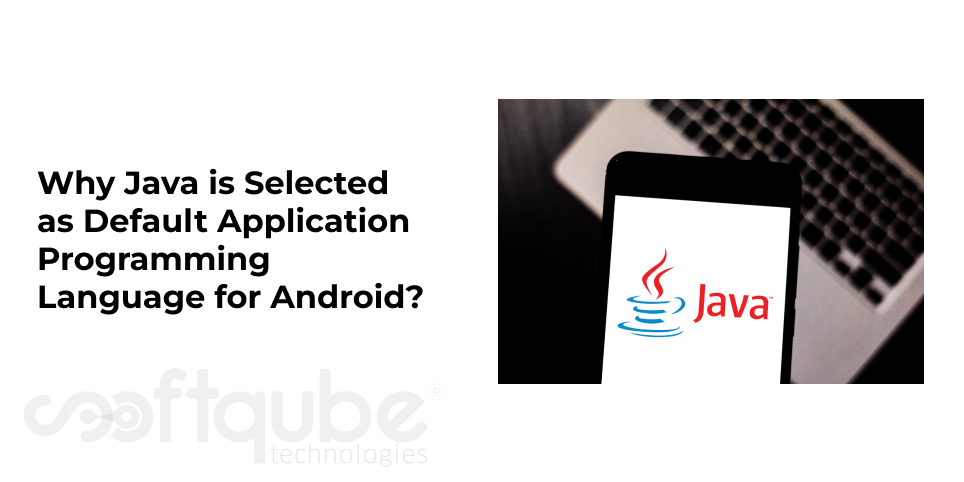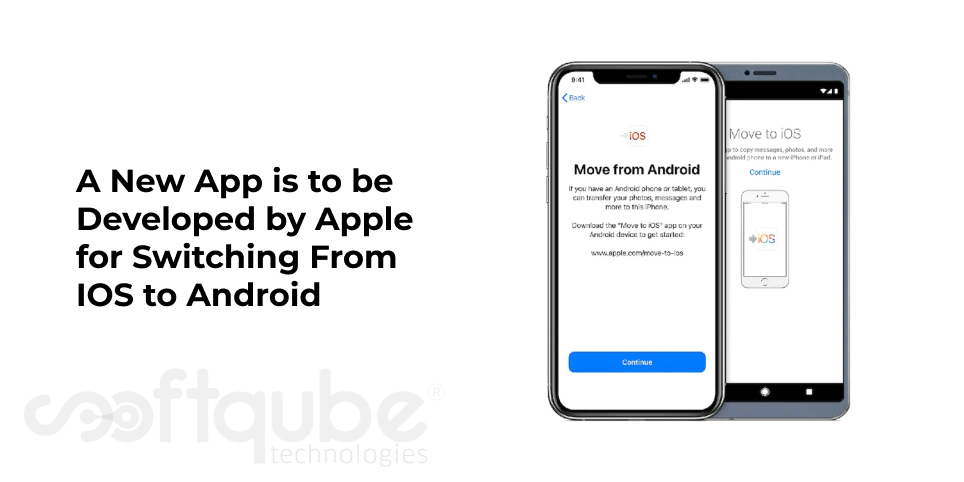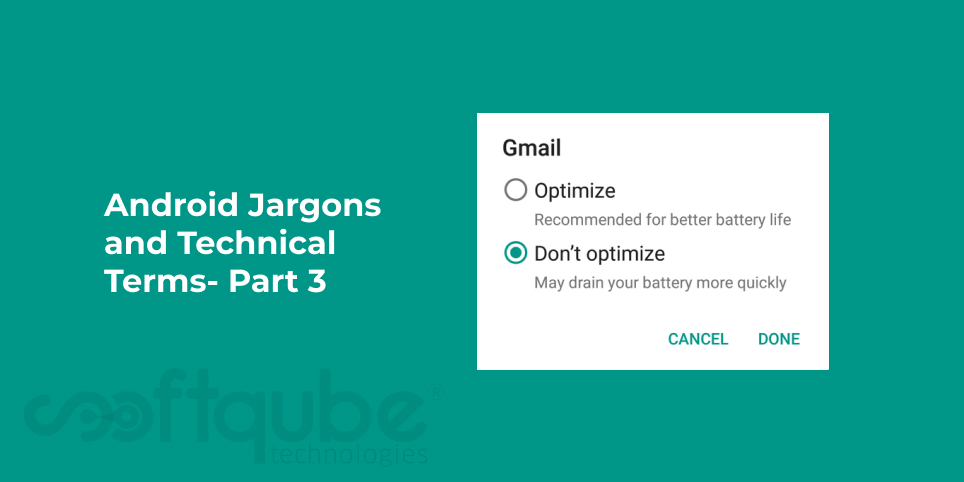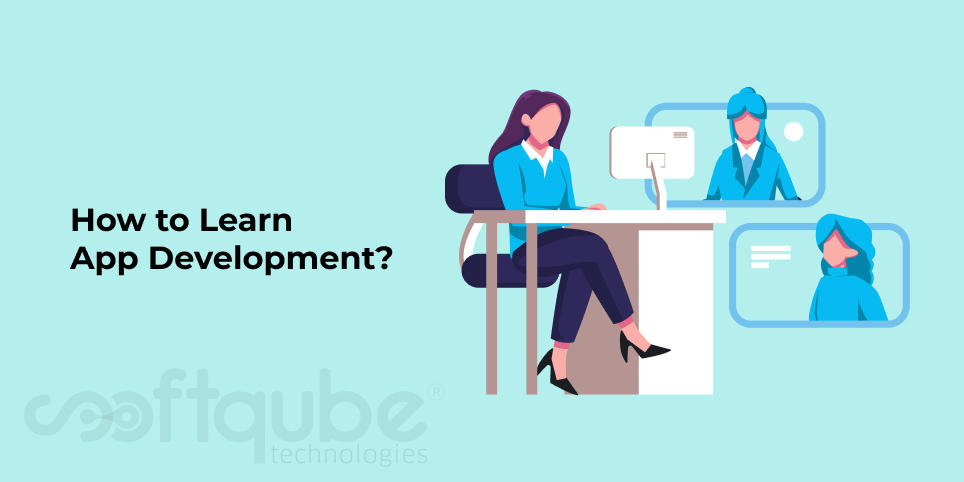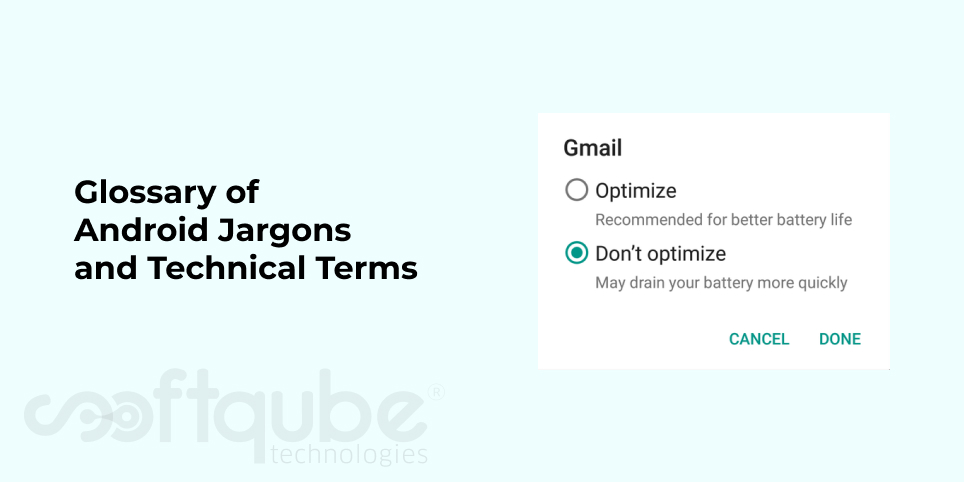Java is selected as the default application programming language for Android operating system by Google. With the first version of Android Operating system, Nokia and Symbian operating system ruled the smartphone market.
The first version of Android was launched in 2007 and at present Android rules the smart phone world as 85% of smart phones have Android as their operating system. The Android source code is released under open source licenses.

Most of the Android devices have a combination of open source and proprietary software that is needed for accessing Google services.
Android is based on Linux Kernel and is designed mainly for touch screen mobile devices like as smart phones and tablets. Android’s user interface is mainly based on direct manipulation with the touch gestures that quickly correspond to real world actions like as swiping, tapping and pinching.
These can be used to manipulate onscreen objects along with virtual keyboard for text input. All the android apps and games are popular among smartphone users. These are developed by developers with Android Software development kit (SDK).
This Android kit is then developed using Java Programming language.
So, why Java was given preference over other programming languages?
To understand this, first of all we must understand about the basic advantages of Java Programming language which are as follows:
- Java is a language that is known by developers and hence they don’t have to learn it. Further, it is one of the most popular programming languages. There are various engineers who have good knowledge about this programming language and hence it makes it easier for them to develop Apps and Games.
- Java runs on VM and hence there’s no need to recompile it for every phone as it is easy to secure. This is one of the important features of Java. It easily separates the process from each other thus avoiding a rogue application from destroying the phone as well as interfering with other applications.
Every application has its own assigned address and all these are translated by MMU. This offers base security level to the App as well as the Android ecosystem by avoiding leakages.
- Java comes with huge open source support with many libraries and tools that are available to make the life of developer easier.
- Most of the mobiles already use Java ME and hence Java is one of the well known languages in mobile industry. With Java, one can also create sandbox applications and develop better security model so that an imperfect app cannot slow down the complete OS.
Along with these points, during the development process of first version; languages like Go and Rust were not that much popular and hence it was not advisable to use native languages like as C and C++.
Developers find it difficult to use these languages. Hence, Microsoft decided to develop its app on .NET but then Google didn’t consider it profitable to use any other programming language apart from Java.
Java comes with very useful libraries and tools which shows how simple the language is. Hence, we can say that Java is the perfect choice available to develop Android apps. However, there are no official comments regarding the same by Google.
Take Away:
So, mobile app developers who wish to develop apps can use this blog post as a guide. For more such guidance about app development, stay connected with Softqube Technologies; a well known mobile app development company in India.