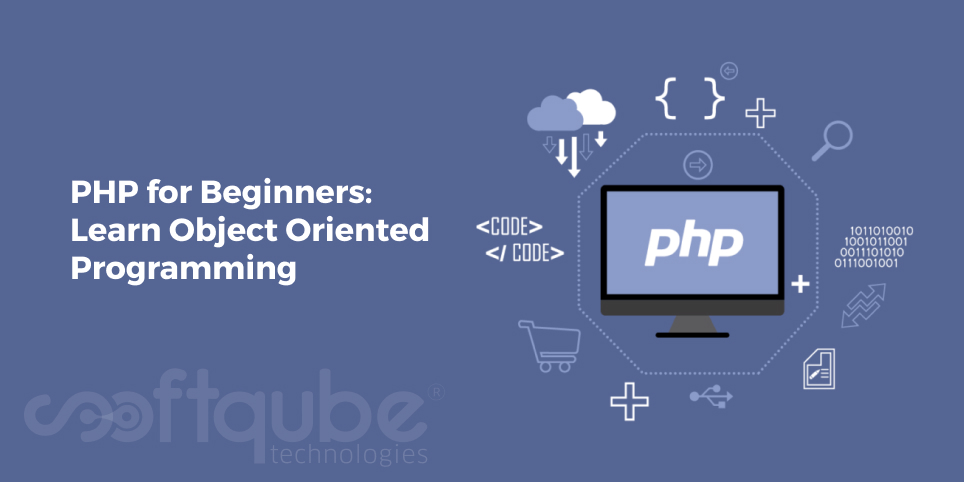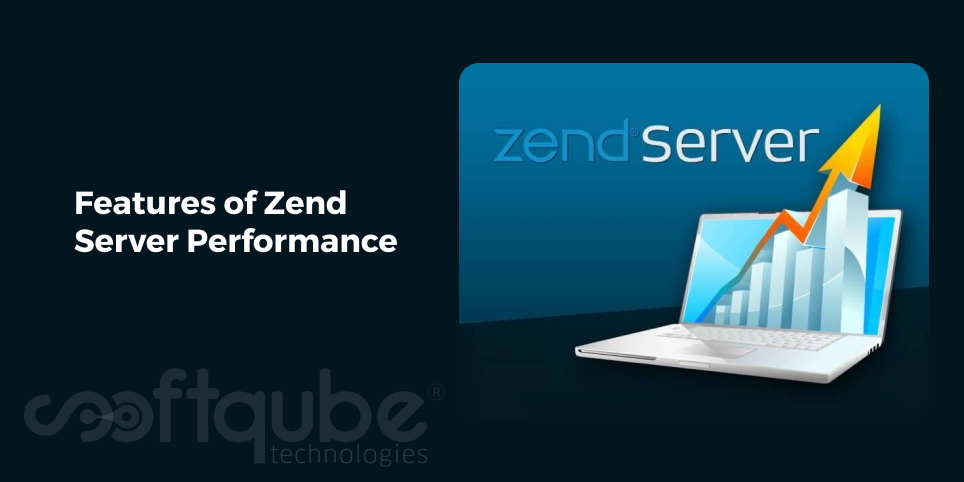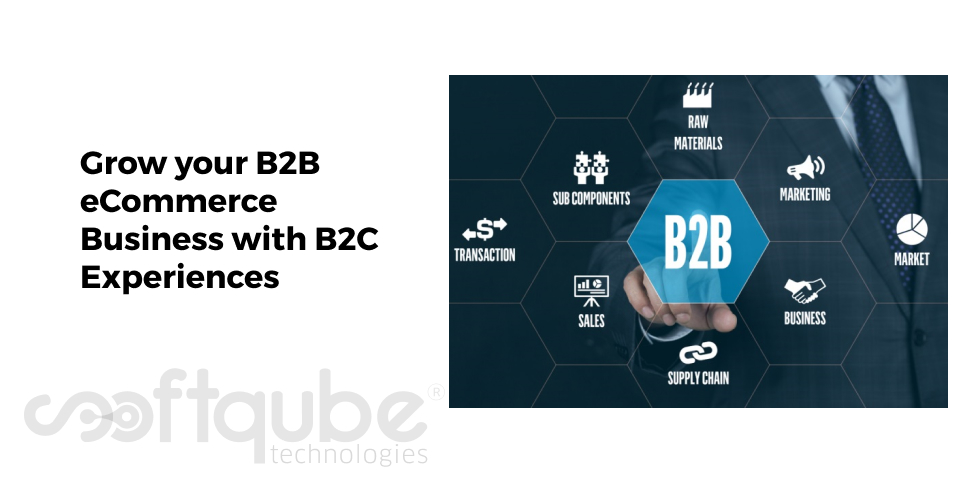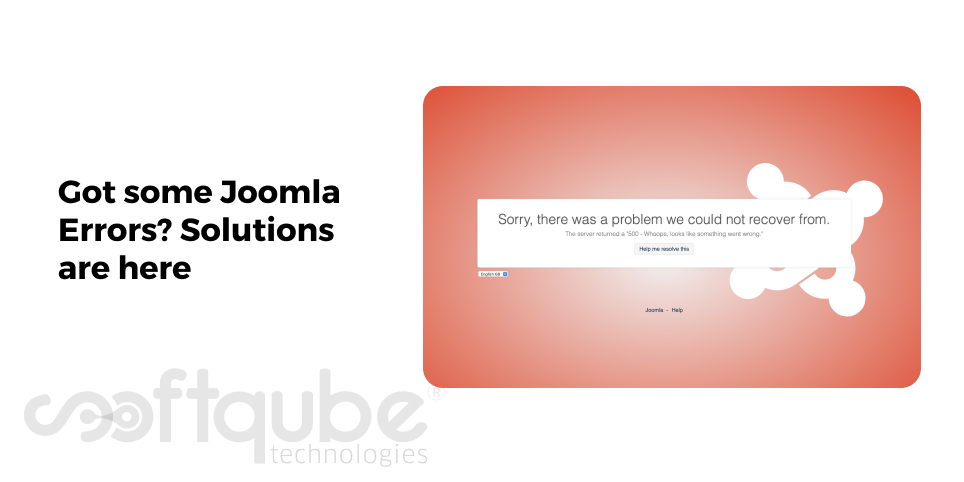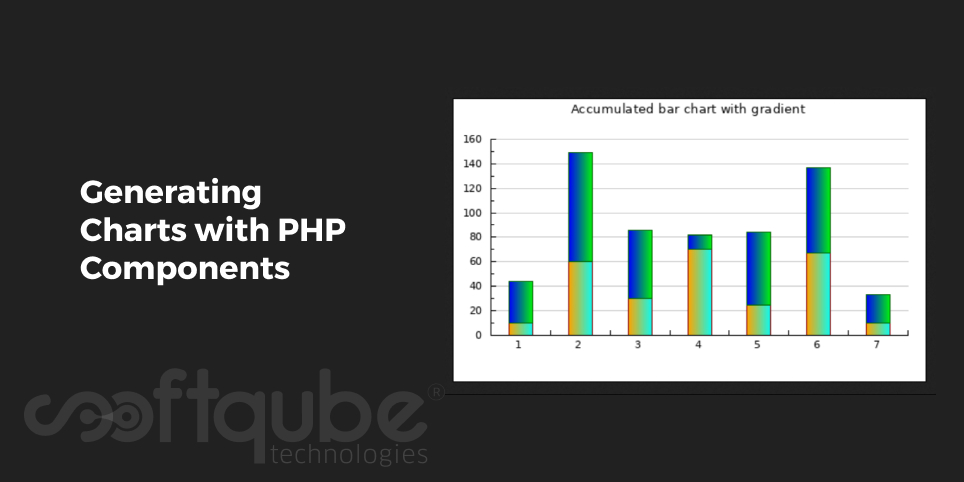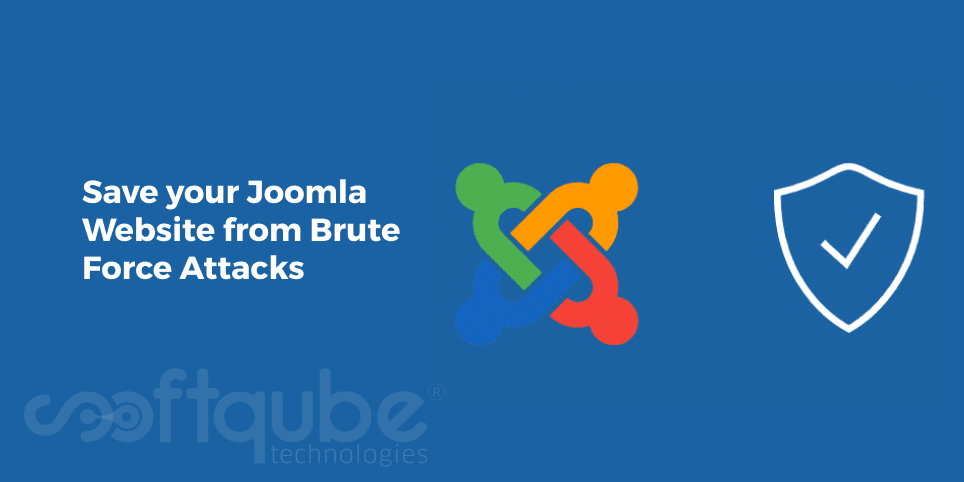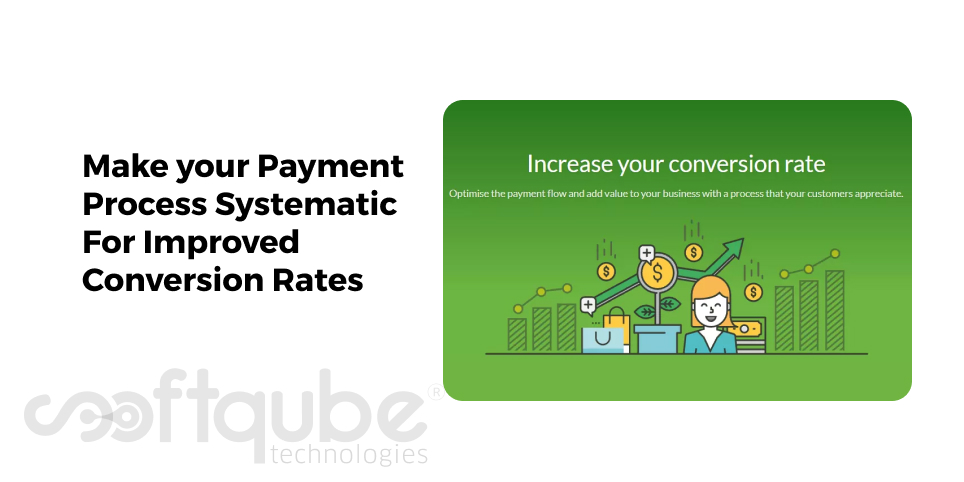We all are aware that PHP Developers is one of the most opted programming languages useful for developing web applications. Here, in this blog we will learn about the basic concepts of Object oriented programming language as well as its benefits. This will cover:
- Meaning of Object Oriented Programming
- Advantages of Using OOP
- Basic OOP concepts like as classes objects etc.

Let’s begin the journey:
First of all, let’s revise our knowledge about PHP. PHP, as we are aware is an easy to understand programming language that can be used to develop various web applications as well as open source softwares. This language is easy to understand and has enough flexibility to be used with all types of platforms.
Now, let’s understand what OOP is? Meaning of Object oriented Programming:
Object oriented programming is used by storing the data structure as well as the functions that work on data in a single form that is known as Object. Instead of proceeding the data around the function calls, here the data can be loaded as per the need that is needed in any object.
Further, necessary object’s functions are called to manage the object’s data and get the results that you want. Usually, the objects that are created with OOP actually showcase the real world entities. Suppose, you are creating a forum system for your website then you can create a Member object which includes all the information of the given forum member such as name, address, username, password and more.
This data can then be used for various functions like as Register, Login, Log out and more.
Advantages of using OOP:
As a developer, one will prefer using OOP for following reasons:
- Can relate easily with real world situations: Objects can be mapped easily with real world situations like as people, products, shopping carts and more. Hence, for any PHP developer it becomes easy to develop a design for object oriented applications as the purpose behind creating an app is already known.
- Makes it easy to write modular codes: Here, code can be written in self contained modules. By dividing the code into different modules, it becomes easy to manage as well as debug the code.
- Writing reusable code becomes easy: With reusable code, one can save lots of time especially while developing an app. A complete library of reusable code modules can be developed that can be used further while developing various mobile apps.With OOP, one can write reusable codes easily as the data structures are easily wrapped in a particular reusable object. The existing object can be used after adding new functionality for any particular application that makes object easily reusable.
Basic OOP Concepts:
- Classes: A class is a perfect plan for objects that describes: data types which will store the objects and the functions that are included in those objects. When you create a particular object oriented application then one or more classes that show case various types of objects in the app can be created.If we are developing a forum application then classes with relevant names can also be created such as Forum, Topic, Post and Member.
- Objects: An object is a special type of variable that is developed from a class. This contains actual data and hence the object’s functions for that particular data type can be called easily. More number of objects can be created easily from a single class.If we compare object and class with materialistic things then it can be said as the class is the sketch of a building and the object is the building itself. The method of developing an object from the class is called instantiation.
- Properties: Data values of an object are stored in a special variable known as Properties. These are very closely related to the object. All objects developed from a particular task have the same properties.
- Methods: Methods means the functions defined within a class and used in an object. These are like regular functions where values can be passed easily. These contain local variables which can return values.
Bottom line:
In a nutshell, what we learned today is an overview of Object oriented programming language like as PHP. In our next blogs, we will proceed ahead with creating classes in PHP. So, see you soon next week with new PHP Developers session till then stay connected with expert PHP Developers at Softqube Technologies, PHP Development Company India.