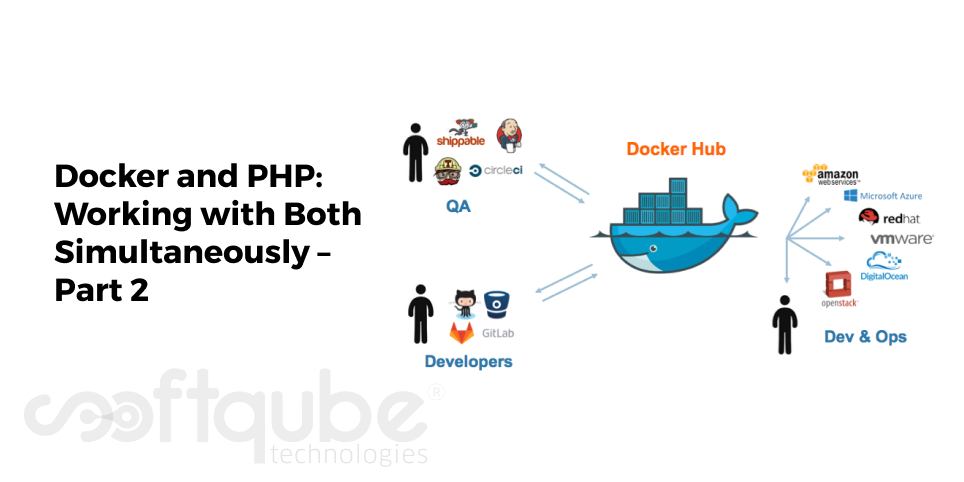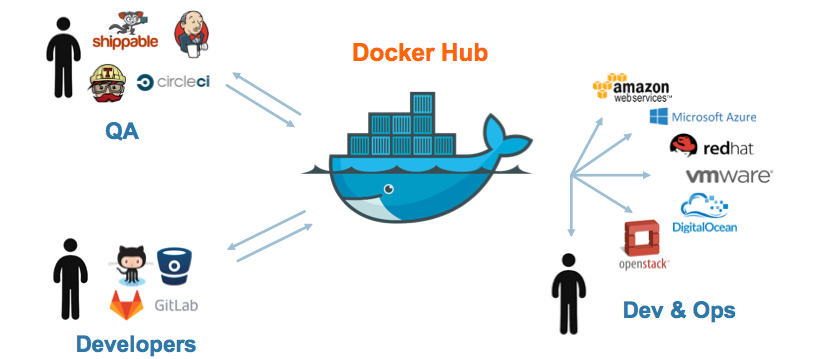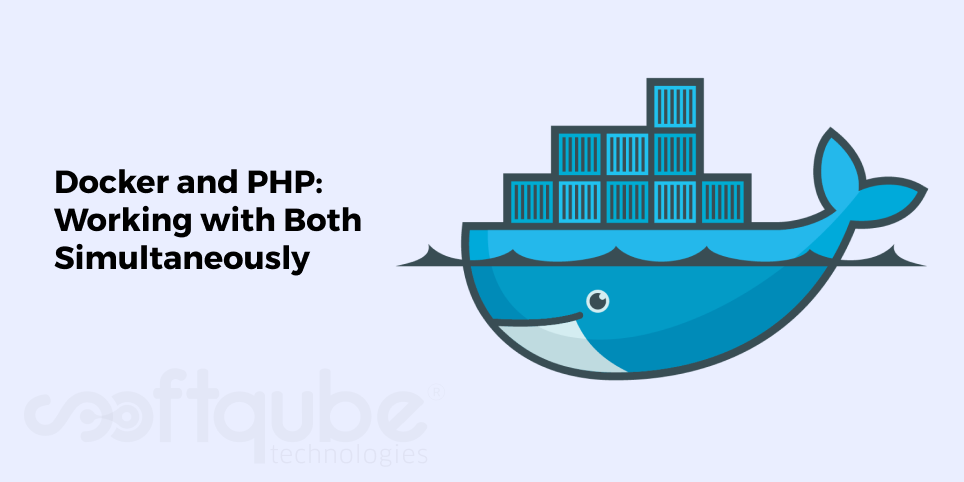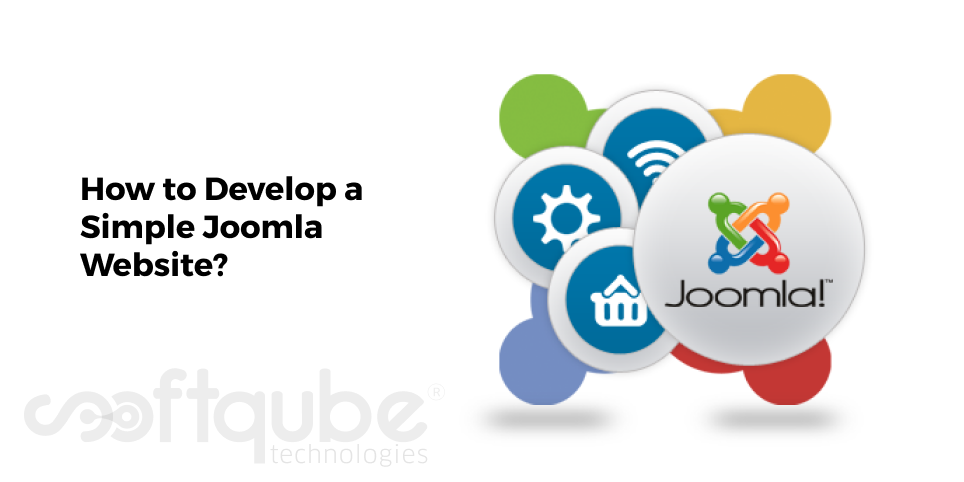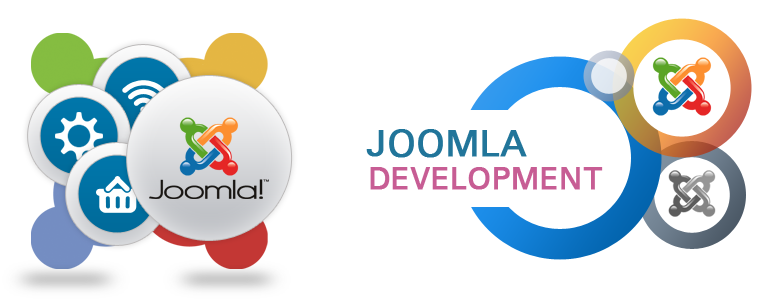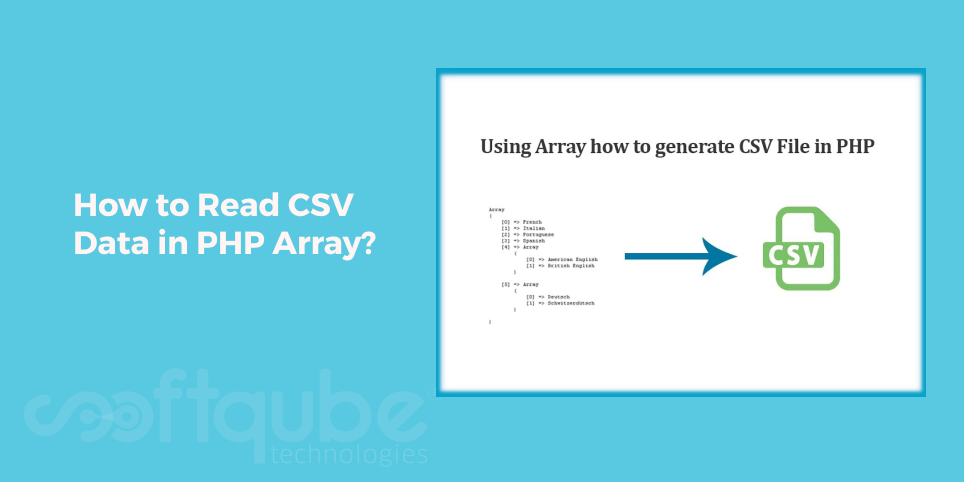Technology is thriving and continuing to evolve day by day. We also need to cope up with global trends and technologies and as a result, our life is moving at a fast pace. Every year we are seeing new trends and innovations in phones and new applications are being launched to make it easier for the end users to have access to all the information, whenever and wherever they are. The influx of latest technologies has motivated enterprises to think about having a global presence. In this world of globalization and digitization, e-commerce has become a fad among enterprises and retailers throughout the world.
E-commerce is a booming sector in the IT field and has created a huge buzz over the last few years. Since smart phones and internet are become indispensable parts of our life, that’s why business houses are now showing their inclination towards online marketing and they are trying to catch more customers towards their products and want to fetch some money out of it.

Business houses, retailers and companies want to present themselves in a so impressive way that they can entice more customers towards them and for that they need some best e-commerce solution providers that offer cost-effective and fine quality services such as website designing, development of mobile applications, search engine optimisation, social media optimisation and marketing, content writing services and a lot more. Below we are summarizing some top-notch e-commerce solution providers’ names that are successfully able to inscribe their names as some top leaders in this profession.
- CSS Chopper- As one of the leading e-commerce solution providers, they have got huge appreciation from their clients. Their expert teams are always dedicatedly serving the customer’s requirements and need. They always remain committed towards their job.
- 7 cloud tech- They are adroit at this domain and have extensive product knowledge which helps them to retain their position as one the leading e-commerce solution leader.
- Sparx IT Solutions- They have some ardent team members who work strenuously to build outstanding e-commerce platform for their clients. If anyone is looking for renowned e-commerce platform building, then without wasting any time, please be in touch with them.
- OctaShop E-retail services- OctaShop E-retail is a leading name in the realm of e-commerce solutions and has created a niche for themselves by satisfying thousands of customers. They always provide cost-effective yet good quality services towards their customers. That’s why they already have earned some loyal customers.
A company should hand-pick the best e-commerce solution provider for them after evaluating all possible options. Companies like Softqube Technologies have an in depth knowledge for helping you choose and pick out the best e-commerce solution provider. Their skilled team will ensure that you get the best that your money can buy.