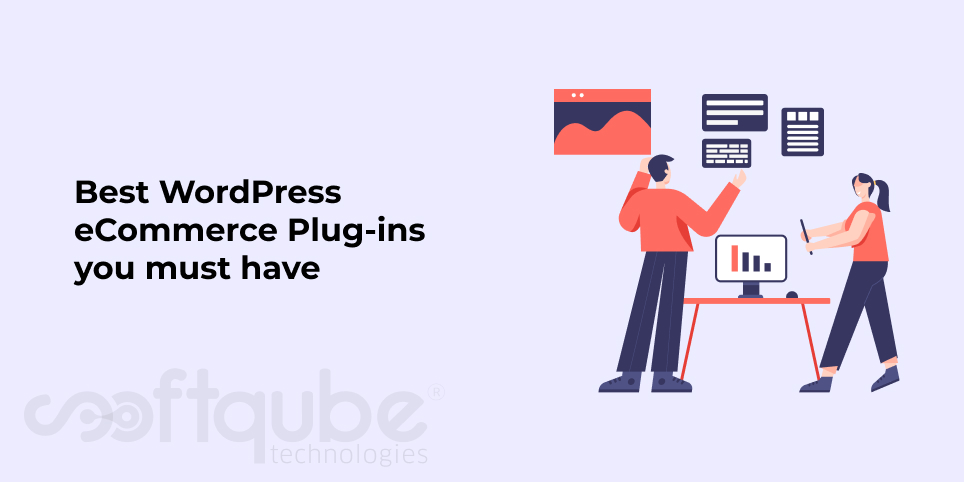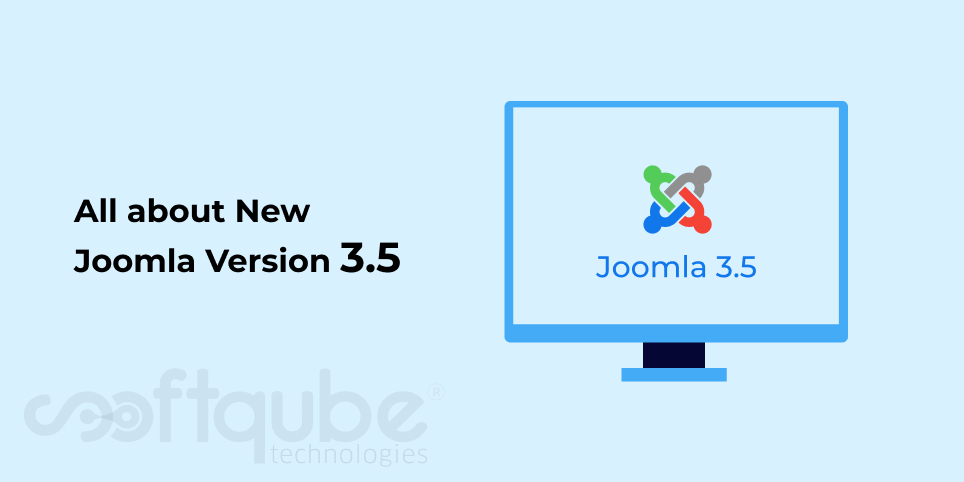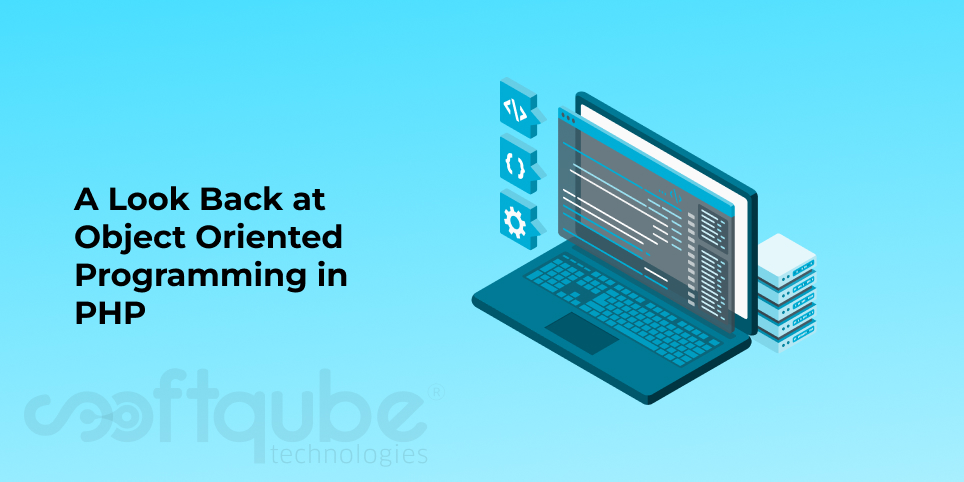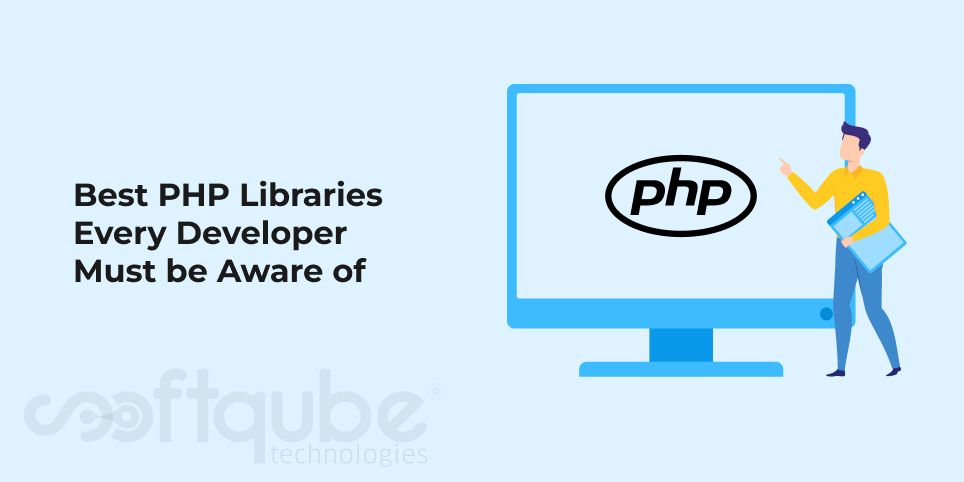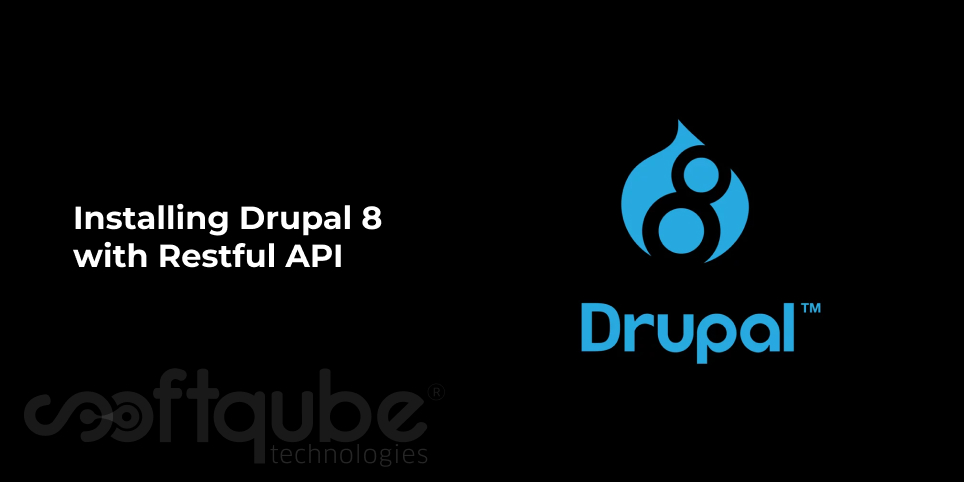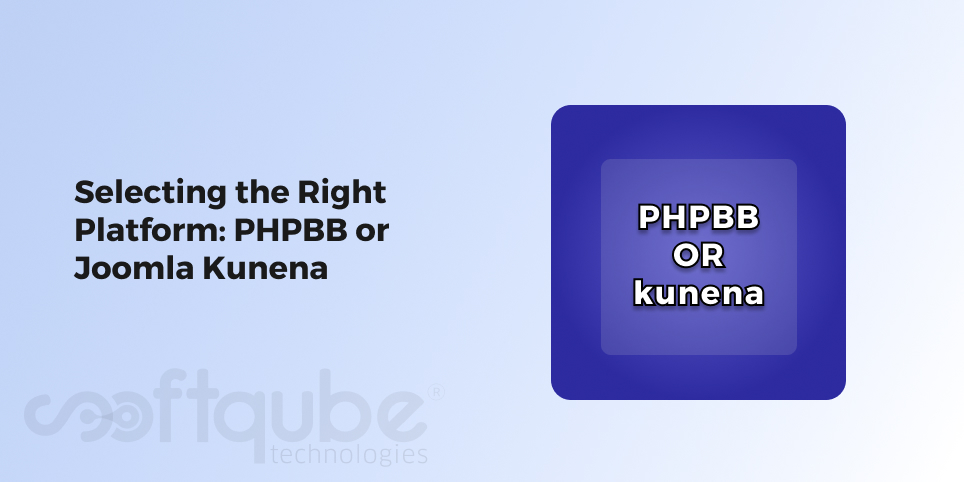WordPress is very well known as the best blogging platform and slowly it is been known as the best eCommerce solution used to create well known eCommerce sites. The reason for it being considered as the most useful eCommerce platform is its powerful plugin architecture.
This makes it easy for everyone to transform any ordinary site into a well established digital shop. In such cases, you would rather develop it with old WordPress instead of using that dedicated shopping cart software.
So, are you thinking to develop an eCommerce site with Word Press then you might be confused as to which eCommerce plugin best fits your needs. Here, we have come up with few of the well known WordPress eCommerce plug-ins which are absolutely free to use and are apt for developing any kind of profitable WordPress e-store.

These plug- ins are as follows:
- WooCommerce: This is probably the most popular and widely used free eCommerce plugin for WordPress. It comes with most of the features that are needed for an online store to be successful.
This plugin can be easily extendable and it allows you to alter your WordPress site into a million dollar eCommerce store. The best thing about this plugin is its huge collection of free and paid themes and extensions which help you to develop an e-store that alters your needs.
This platform is used by world’s well known brands like as Entrepreneur, Harley Davidson etc. At present, WooCommerce powers more than 18% of eCommerce websites on the entire internet.
Some of the WordPress site features are as follows:
- PayPal Standard Integration
- Sales and Reviews reports
- Multiple Shipping options
- Flexible Couponing system
- Easy inventory management
- Easy Digital Downloads: This is a light weight feature rich and easy to install eCommerce solution that can be used for selling digital downloads for free. It also includes a lot of useless features like other plug ins.
It ships with powerful reporting system which helps you to see all of your earnings and sales through interactive graphs as well as easy to analyze data tables. This software is developed keeping in mind the WordPress coding standards.
It is the most developer friendly eCommerce solution. This means any web developer can easily alter the EDD codebase. It contains 200 themes and extensions that can be used to easily transform EDD as per your needs.
So, if your product niche is related to the digital world then this eCommerce plug- in is for you.
- WP eCommerce: Apart from the two eCommerce solutions mentioned here; WP eCommerce is yet another simple to use eCommerce platform which has been lasted for several years.
This platform allows you to customize HTML and CSS so that you can have full control over the look and feel of the store. Be it physical inventory, downloads, membership or subscription, this amazing plugin is a perfect fit.
With 2.9 million plus downloads; WP eCommerce is the second most popular plug-in in the eCommerce space. Its streamlined checkout process is its unique point which helps you to increase conversion rates.
WP eCommerce integrates with several payment processors and shippers. One can add extra functionalities to the store by purchasing several upgrades and premium add ons.
- Ecwid: This eCommerce Solution caters to such companies who are not in a need to start with a new site. Its primary feature is that you can take your old site and quickly combine the Ecwid system within few minutes.
Using this plug in; you can also use the similar system on any other eCommerce site in case you wish to sell on other sites. You can easily manage all of your sites from one place instead of shifting between various dashboards.
One of the nice features is to synchronize between multiple devices. You can also conduct transactions on the go. This means you can also make sales in a tradeshow and then all these sales will be easily reflected at your website backend.
- Jigo shop: It is one of the reliable, secure and robust WordPress eCommerce plugin from a UK based web agency known as Jigowatt. This is best suited for small and medium business enterprises.

It features an intuitive dashboard which will provide you the ability to set up and manage the e-store within few minutes. One can select from a wide range of fully fledged and highly customizable themes which are suitable for developing any kind of online store.
There are more than one hundred powerful extensions that are offered to take your eStore to the advanced level. Jigoshop has various reporting features like as using sort able sales graphs and stock report.
This gives you real time insights about your store performance. Due to its simple and user friendly inventory system as well as managing inventory; Jigoshop is quite easy.
- iThemes Exchange: This is a simple intuitive WordPress eCommerce plugin that is developed by iThemes. With a user friendly interface; it makes product creation process much easier.
There are certain plugins that create its own database tables for customers. Exchange makes most use of built in WordPress user system for adding customer information to its own page.
This can help you to easily manage customers by viewing available downloads and products, editing transactions and adding notes to customer information.
- Cart66 Lite: Yet, another efficient eCommerce solution for developing any kind of PCI compliant WordPress store. It gets perfectly integrated with Amazon S3 to let you sell digital products without any hassle.
Unlike other eCommerce Plugins, Cart66 Lite is easy to use and is yet powerful. This has multiple shipping and currency options which offers’ businesses a global reach and recognition.
It includes features like custom fields for products, affiliate platform integration, product variations and customizable email receipts. It offers professional version with more advanced features and professional support.
Wind Up
You can make use of any of these eCommerce platforms to bring your business to the next level. For more such information about latest eCommerce platforms, stay in touch with Softqube Technologies; a well known eCommerce solutions provider in India.