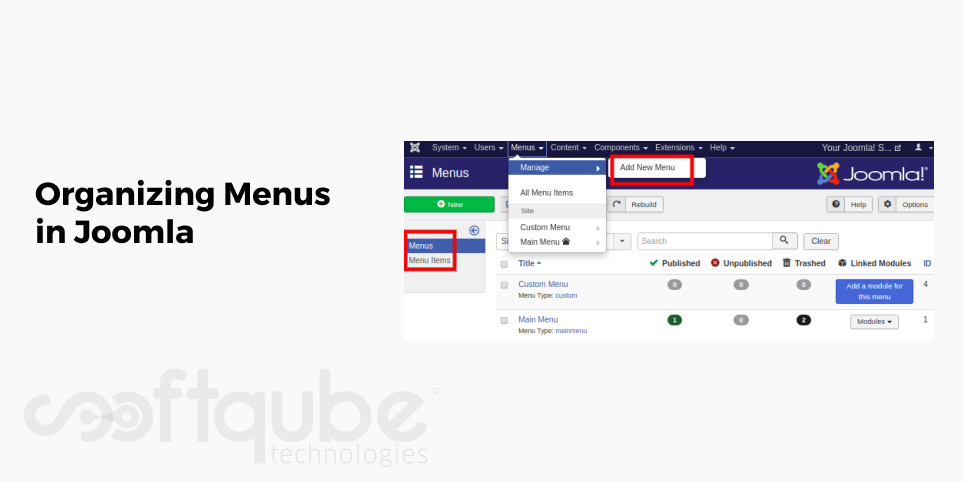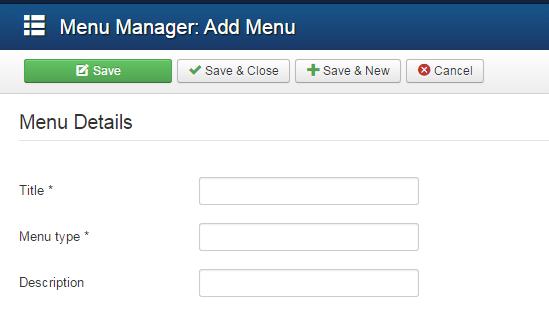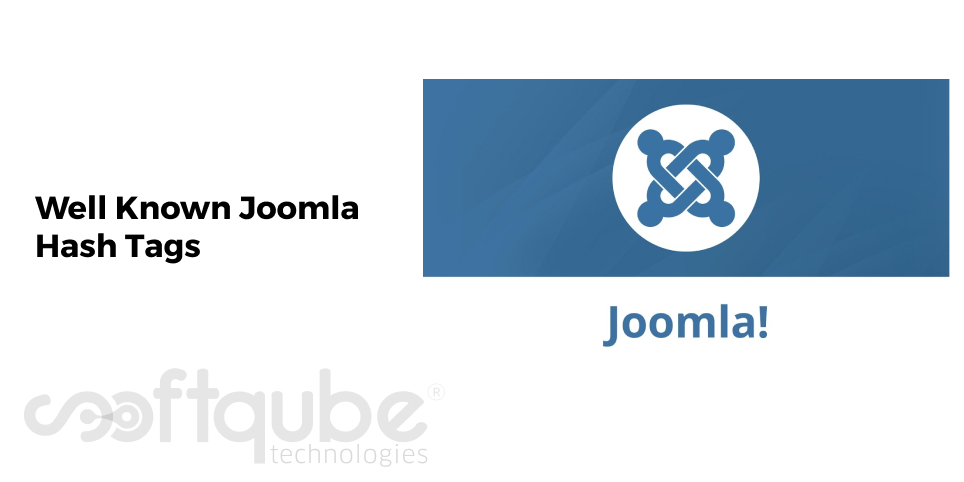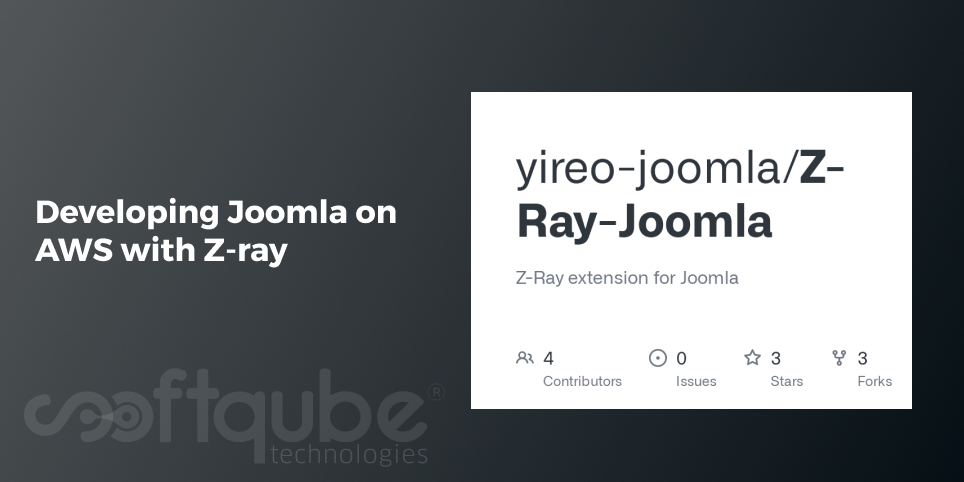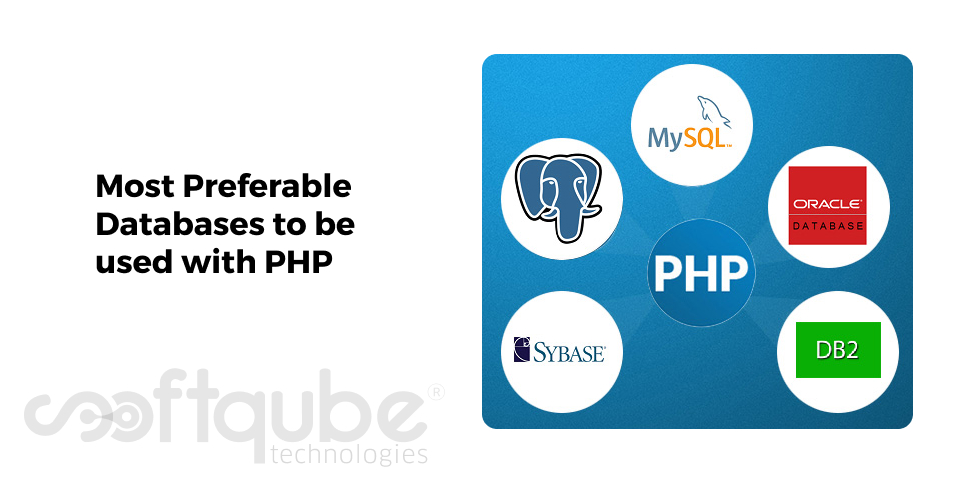Yesterday, we discussed about conversion of Drupal websites to WordPress. We all know WordPress offers great benefits which make it an easy platform for every beginner to develop a website or a blog.

There are several WordPress plugins available which can be used to make your website more powerful as it is now. However, these plugins will only be useful if you are using WordPress. So, let’s take a look at these plugins:
WordPress Plug-ins that can be used to make website more powerful:
- Shareaholic: It is an integrated internet marketing suite which is useful in increasing engagement of the readers and also increases social media traffic. With the use of Real Content App; one can drive targeted traffic to the best content.
Now, the recommendations will compel visitors to stay on your website for longer time which will then help to increase page views on every visit.
- LinkPatrol: This Plugin is used to administer, control and check those outgoing links which guarantees that the readers can only click things which will boost their reading experience.
This will reduce penalties from Google and will show which links are actually useful and helping to generate sales and drive traffic.
- WooCommerce: Your website can be easily transformed into an eCommerce machine by using this WordPress Plug in known as WooCommerce. This helps you to sell anything due to flexibility.
With WooCommerce, one can easily manage payments, inventory, tax, shipping options and others. Using these features, one can quickly develop an eCommerce store which makes it easy for buyers to shop from your online store with safety and security.
- WPTouch: It is a wordpress plugin which is used to make your website responsive. According to Google’s mobile algorithm, it is necessary for every website to be responsive.
So, with this plugin one can easily convert a simple website into a completely responsive web design. This means your website should be easily visible on various devices such as smartphone or tablet or mobile devices.
- Yoast: It is yet another plug-in to boost SEO and it is the most popular WordPress SEO directory. With this plug in; one can easily configure settings which are appropriate in optimizing the site for search engines.
Here, SEO titles, meta descriptions, meta tags etc can be edited easily. The keyword suggestions are available from Google Autosuggest. This makes a thorough analysis of the content and also is useful in completely optimizing the content.
Further, one can get the XML sitemaps automatically created with this plug-in.
- HelloBar and SumoMe: Hello Bar is one of the perfect options. With this plugin, one can set up a coloured bar at the top of the website to get immediate call to action. This call to action can be in the form of email subscriber form, social sharing button and similar ones.
To make most use of these plug ins; one can opt for its paid subscription which is available just for $12 per month and all ads will be removed thus you will get unlimited benefit of this plugin.
Apart from Hello Bar, another useful plug-in is SumoMe. It is similar as compared to HelloBar however its paid subscription is more expensive as compared to that of HelloBar.
It also comes with Pro version that is used for list builder which is available for $20 per month.
Both of these plug-ins have great functionalities which can be used to collect emails.
- Gravity Forms: It is a plugin which is used to include contact forms in the WordPress website. With this plugin; one can add any type of online forms in the website. So, now if you want to conduct an online survey or generate user submitted reports or create web directory; for almost anything this plug in is the answer.
- Optin Monster: Want to get more leads from your website? Then use Optin Monster. This WordPress plugin will help you to get maximum leads by helping you to develop amazing opt in forms and pop ups for your WordPress website.
It comes with several useful features like as Page level targeting, analytics, split testing and exit intent technology.
Exit intent technology is used to display an optin form when the user is about to leave your website.
- Soliloquy: With this plugin; one can include best responsive website sliders. Most of the slider plugins will slow down the website but Soliloquy solves this problem. It offers faster slide plugins which loads the websites quickly at blazing speeds.
Try out this plugin with its available free plugin.
- Floating Social Bar: Most of the social media plugins for WordPress have unnecessary elements. With countless social networks and unnecessary scripts which slow down the website; we can say that Floating Social Bar is the best social media plug in for WordPress.
With this plugin; one can add a bunch of social networks which actually matter. This is highly optimized for speed and hence it takes utmost care that in no case social buttons should slow down your website.
- Login Lock Down: A user can login into the website with several incorrect attempts. Most of the hack attempts are based on breaking into site’s admin area with the help of passwords lists.
With this plugin; one can limit the number of times a user can try to login in their websites. This means after certain number of attempts the admin area gets locked down for a particular span of time.
- WP Mail SMTP: At times because of some improper configuration settings; wordPress mails don’t get delivered. WP Mail SMTP solves this issue. With this plugin; an SMTP Server is used to send WordPress emails instead of PHP mail functions.
One can use Gmail’s SMTP Server to send WordPress emails.
Wind Up
We are sure that this article will definitely be useful to keep your WordPress website powerful. For more such tips and tricks; stay connected with Softqube Technologies; WordPress Web Development India.

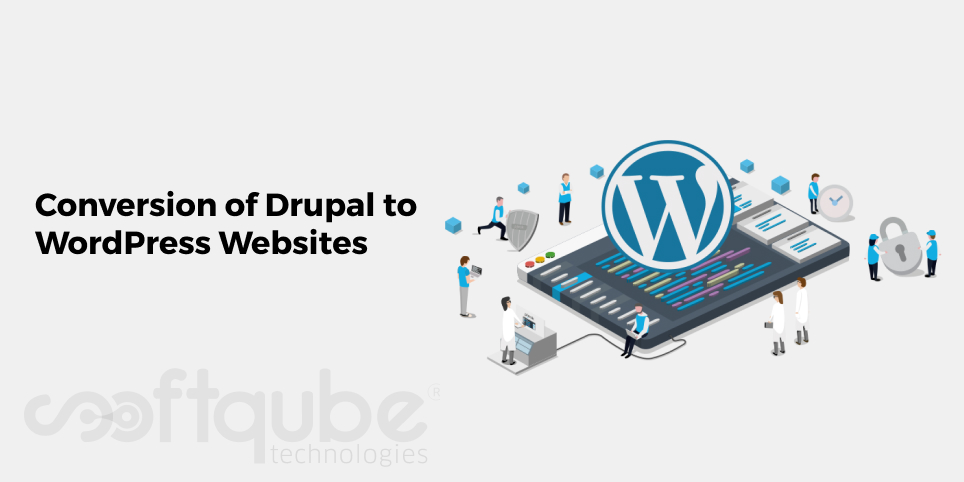

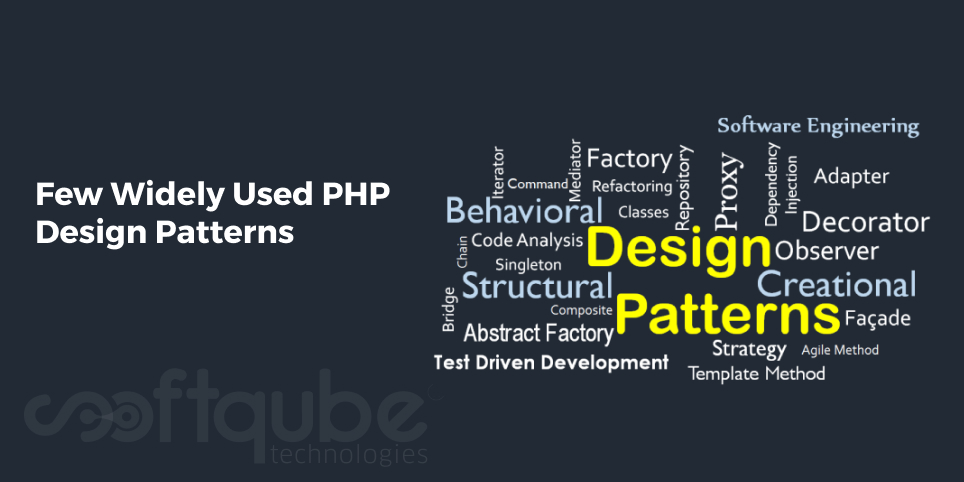
.jpg)