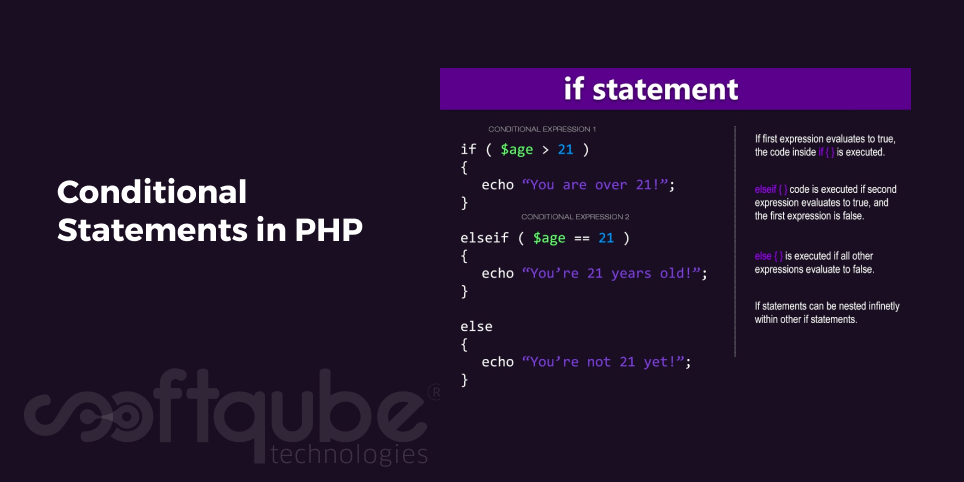Got an eCommerce Project? Confused how to work on the same? Then, this blog post will serve a perfect guide for you as it includes a complete process that shows how one can easily work on such projects.
So, let’s first understand what actually a project is? In simple terms, we can say a project is a task that is to be accomplished with definite set of skills. But thinking upon it deeply; we can say that “A project is a relationship between you and your client”.
It is very important to maintain this relation and that too in a smooth way. Relationships can be maintained if there’s proper communication; as communication is the key to make relationships successful.
To get better outcome of any project, it is necessary to invest sufficient amount of time in it. In the beginning all projects seem to be very exciting and interesting but as days go further, excitement reduces.
So, in order to maintain this excitement it is important to understand properly the expectations of the clients as this will pay excellent dividends for any project. This is applicable to both agencies as well as developers.
Factors to be borne in mind while working on any Project:
- Never Assume Anything: Sometimes we often have many illusions before we actually communicate with clients. In the initial stages of project; we cannot communicate much however within small frames of communication, one must try to understand everything clearly.
Always communicate about what you think; just thinking and not discussing the things can lead to several missteps. So, never make false assumptions about anything. Communication is an important key to understand things easily.
- Clear all expectations: Be crystal clear when it comes to expectations as misunderstanding may lead developers into trouble. The initial phase of the project is to know what one needs to do and the second is to actually do it.
The conversation must be simple enough to be understood by anyone. Show your firm commitments and create confidence. The main aim of any firm is to meet the expectations of the clients and this can be done only if these are clear in our mind.
- Do proper Research: For any agency or even a freelancing developer, it is advisable to give something different to the client and this can be done with the help of research as research makes it easy to understand things for everyone.
This is a continuous process that takes place during the project. However, some things must be found in advance as this may help in successful accomplishment of any project. Developers get remuneration for their work and this work is something that they are solely responsible for. Hence, proper work must be done so that expectations are met completely.
Wind Up
In a nutshell, to make things work smoothly; keep in mind several things like as:
- Proper and relevant timely communication
- Clearing all the doubts.
- Understanding the needs properly
- Prefer to have expectations in writing from clients
- In case, there’s a change or something is not possible, inform client straight away about the same.
- Always maintain your honesty.
This will help you to accomplish eCommerce projects successfully and in an easy manner.