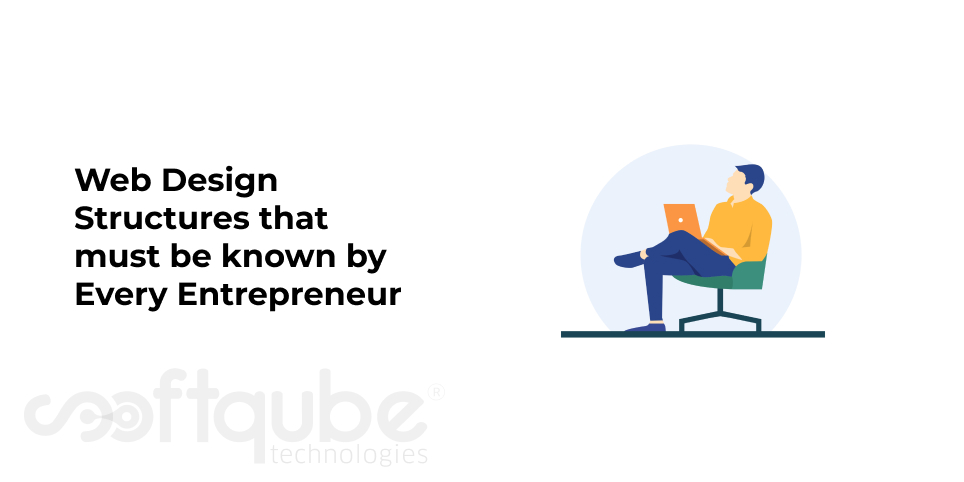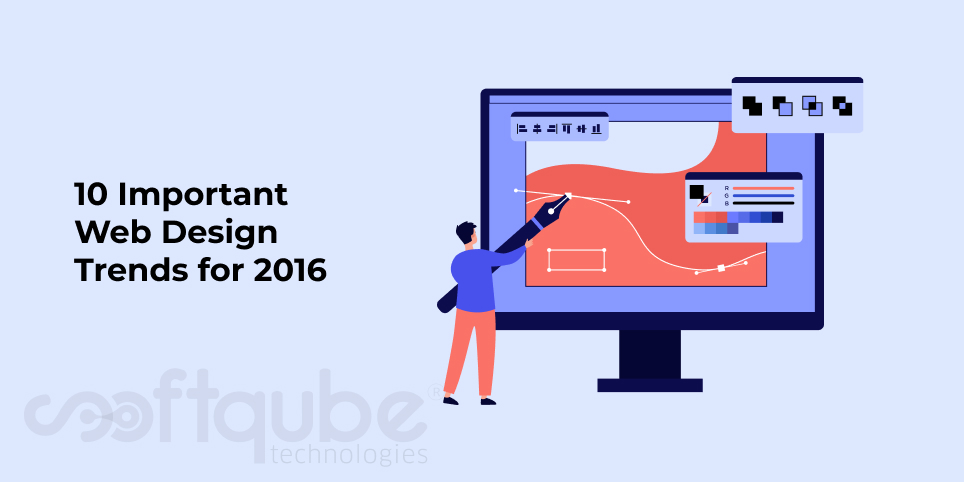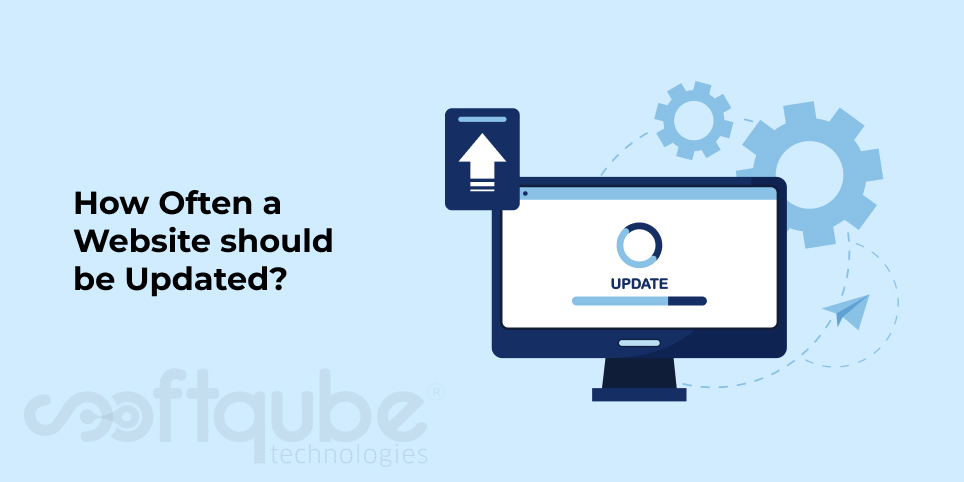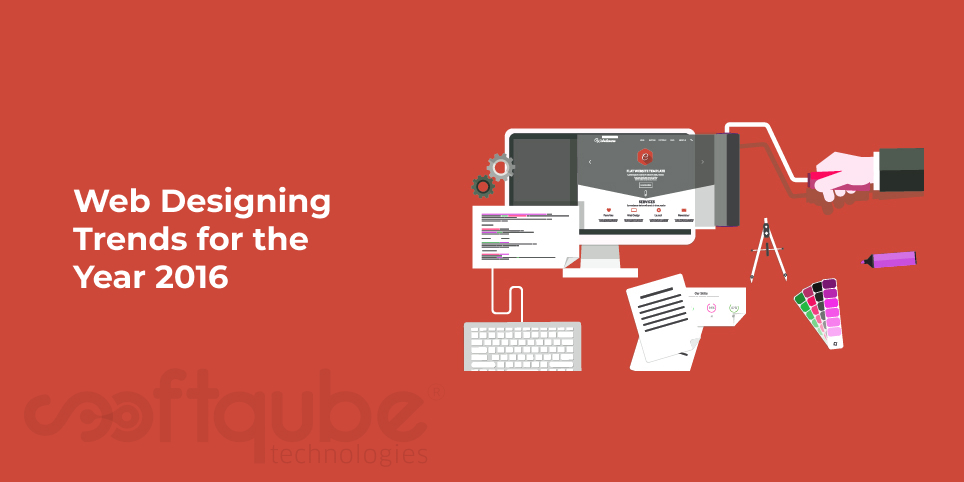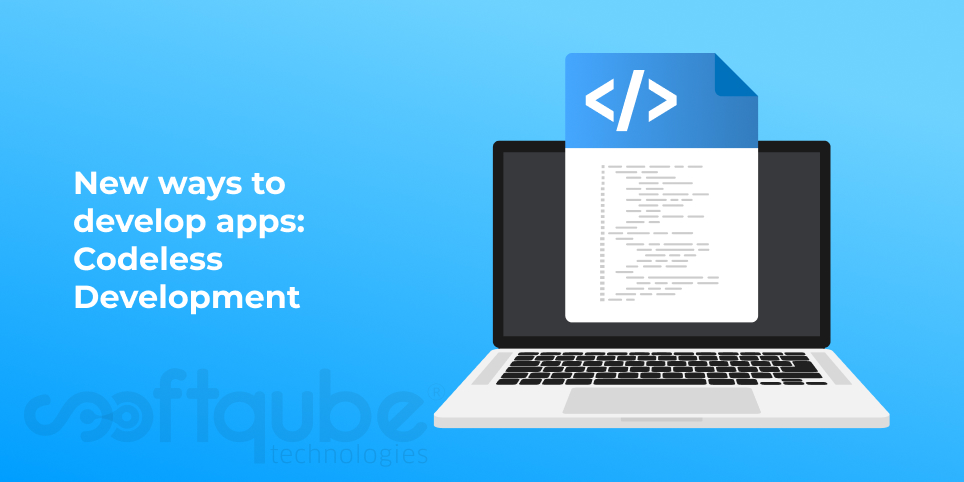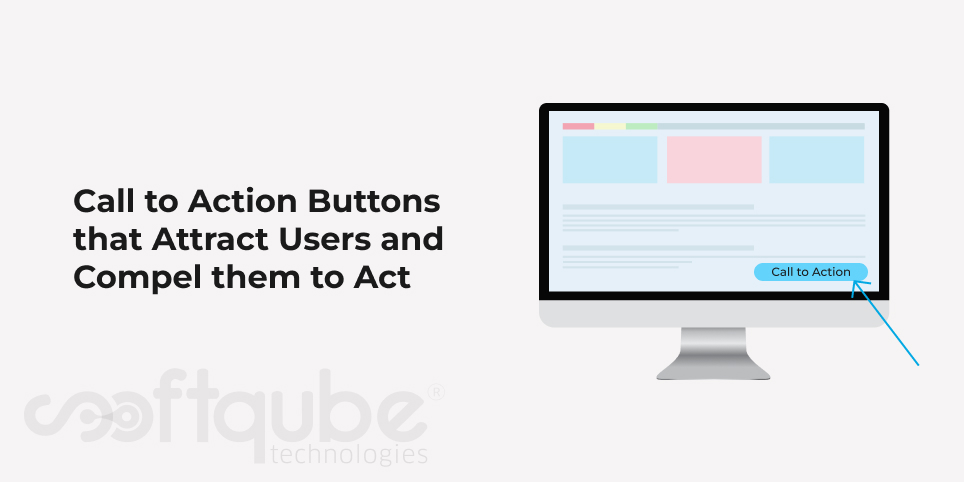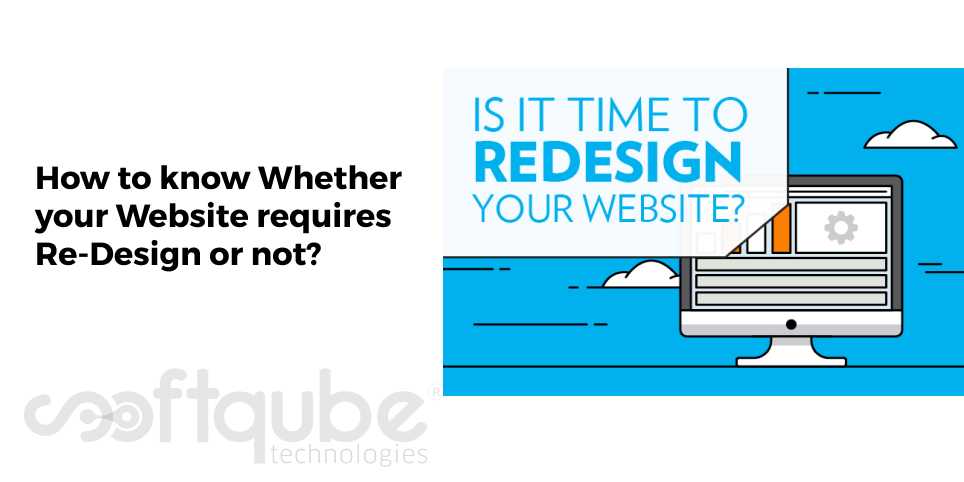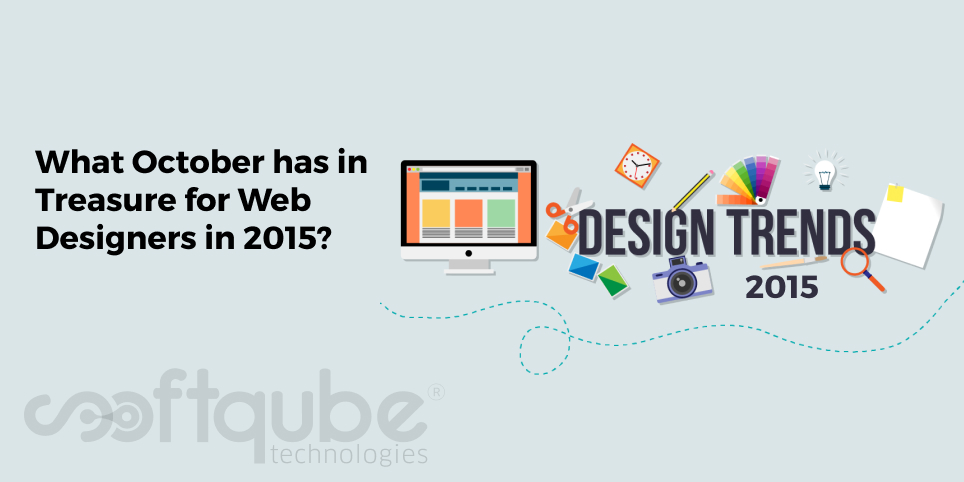In any website design, there are mainly five structural elements which are highly popular on the internet. These are the things that must be known by every entrepreneur as this makes the discussion more interesting.

Now, let’s take a look at some of the web design structures which are used very often and hence you can easily identify them and know more about how these are used:
Five most common Web Design structures:
- Navigation Menu: Every website has common navigation buttons which are located in different places. These are the clickable links that direct you to various locations in the website.
These are usually arranged in such a way that it is easy to find the way around any website so that one can easily access all the content which is available.
- Web Page header: This is located at the top of the homepage and it is same for every web page. It is generally adorned with high quality image and has a website name. This structural element is the main design feature which differentiates the website and makes it unique.
- Content: Website exists due to its content. It is the information which is to be seen by everyone. The website content is related to a certain topic and has various sub topics which are spread out among many website pages.
The web page content usually consists of various things like blog description, hours of operation, contact information as well as an entire list of frequently asked questions as well as specific details about the products and services as offered by the company.
- Side bar columns: These columns are placed either at the left or at the right side of the webpage and it often offers additional navigation links. These are called side bars and are generally filled with advertisements.
Several websites place search boxes in the sidebar as well as many other elements that are commonly found on the web pages.
- Web Page Footer: This is located at the bottom of the pages in a website. It offers various navigation links as well as a link to the webpage’s privacy policy and a link to the its terms and conditions.
One can also get its copyright information from the website itself. The website has five basic elements of the web page design which you are aware about. Hence, you will have the fundamental data of what a normal website contains.
Wind Up:
Once you are aware of these basic structural elements of any web page design then it will be easy for you to have a basic idea of what a typical website contains. This will help you to know more about the design issues that are highly involved in web design as well as web content.
This knowledge helps you to make better decisions and make wise use of your money. As a result, you will be able to invest your money at the right place.
Hope this article was useful to you. For more such details, stay connected with Softqube Technologies; a well known Website Development Company India.