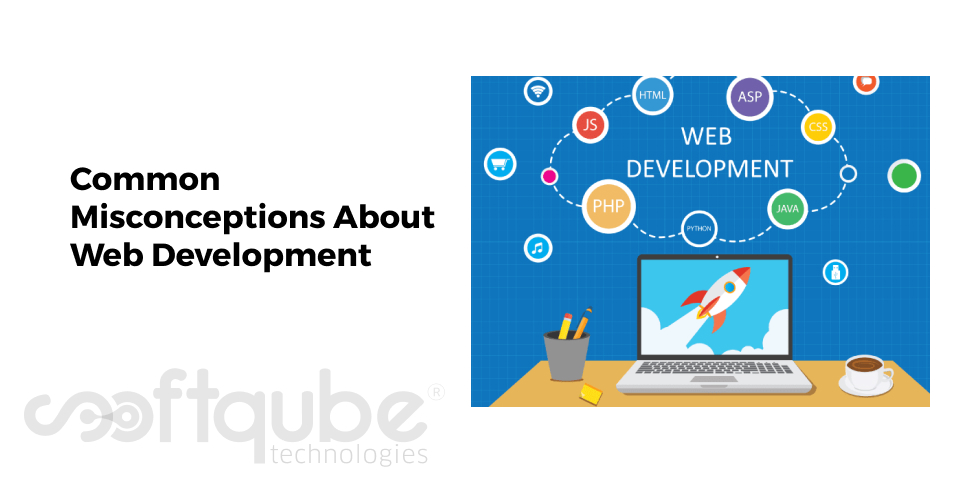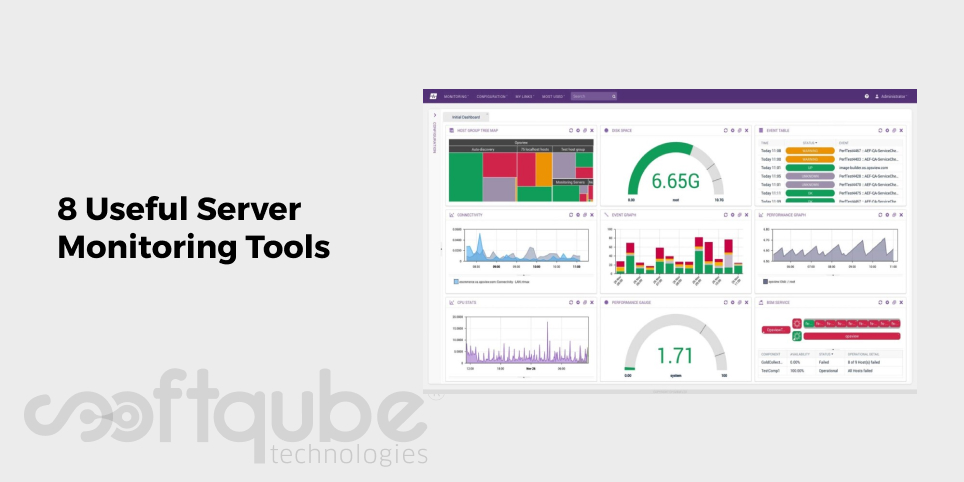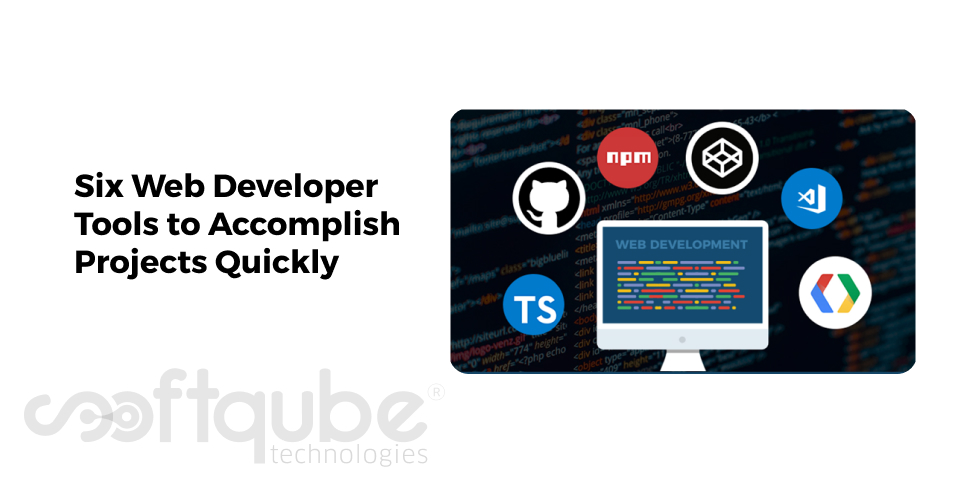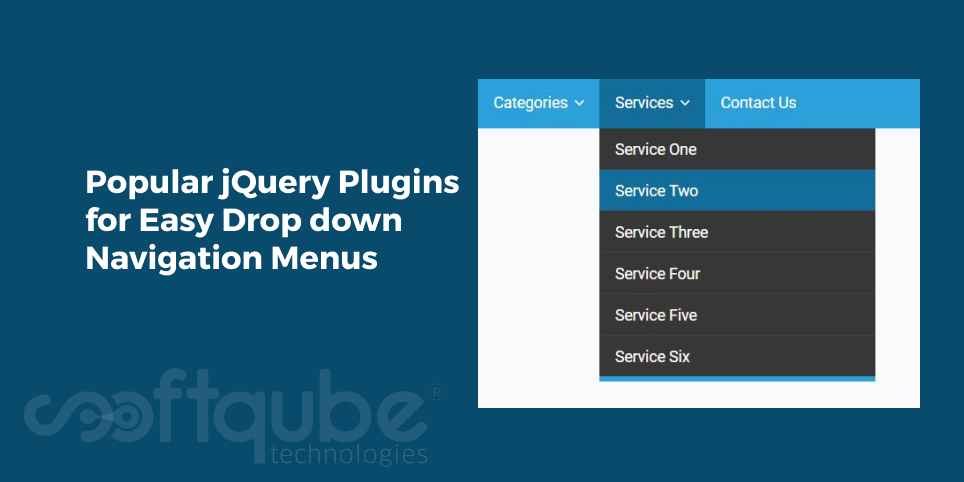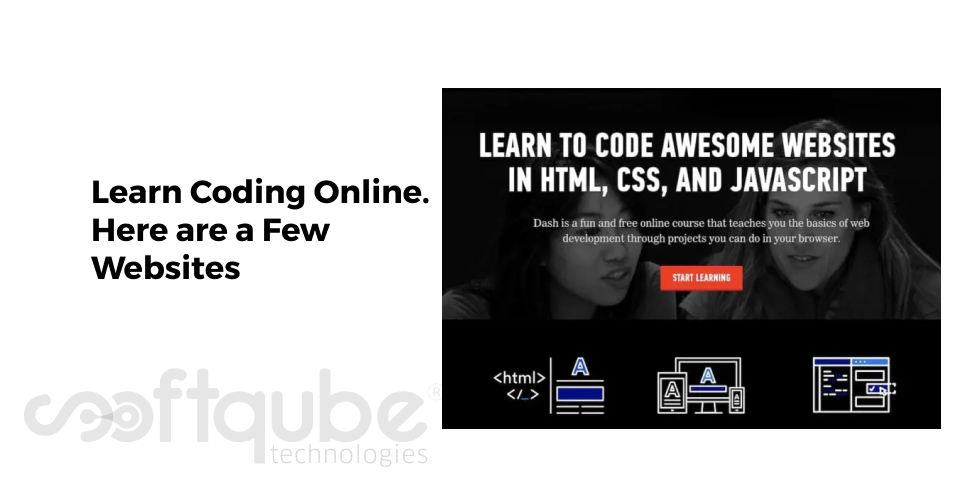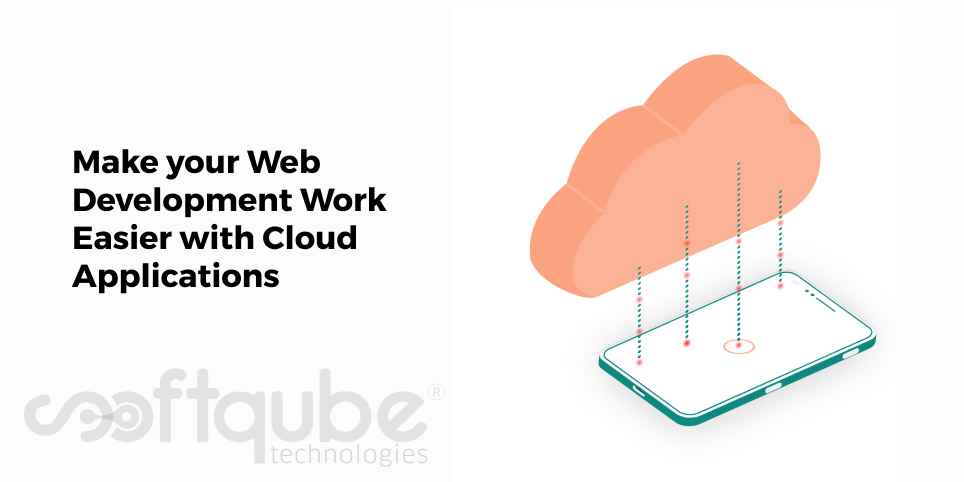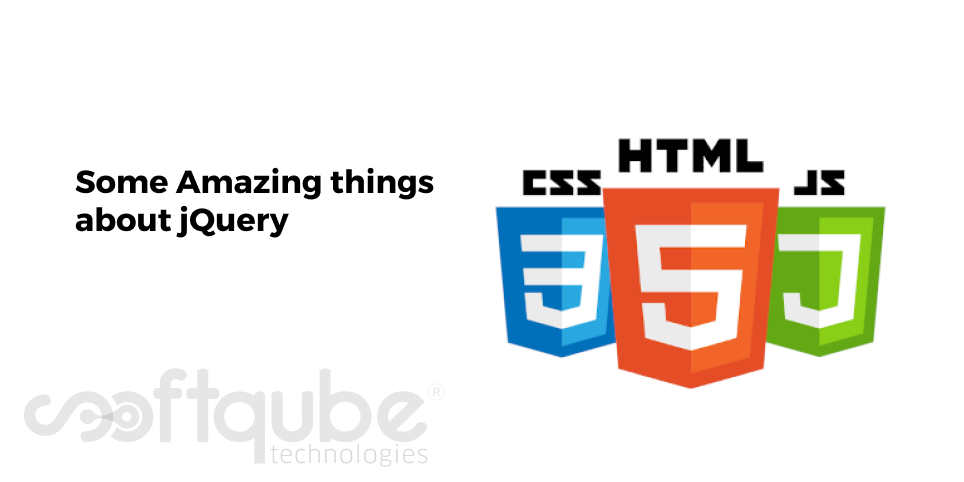Sometimes web development projects can go beyond deadlines, get out of budget and then developers sometimes the CEOs get frustrated with everyone involved in this project. This can happen due to team’s fault or may be due to improper work schedule.

Many CEOs have several misconceptions about web development. It is because businesses are more dependent on online presence.
Most CEOs struggle with these web development myths:
- Website development is very easy: The work of CEOs is to adhere to the demands of clients. This demand can be a simple website of 20 pages that includes log in, set up, online payment, blog and other widgets.
Various websites like as Facebook may look very simple but the development work is takes a lot of time as well as it is much complex. The main thing is the more simple the site is, the more expensive it is.
Certain client demands are too complicated to be developed and need several days of programming.
- Everyone must be equally involved: CEOs believe that every single person should be involved in the development task. This cannot be possible as it is necessary that only those related to the development field who are actually going to do the work must be involved in the meeting in order to discuss the client requirements.
Combine a complete content strategy, assets, business objectives and user flows instead of wasting time in deep planning about database architecture, layouts, designs or widgets.
- Once the website is developed, the project is over: Web development is an activity that needs to be changed or altered as per the demand. After a site is developed, reviewed and launched then the time comes for its maintenance.
In order to maintain the websites, companies have to hire teams for 24/7 work and round the clock they need to work. Even if the website doesn’t have enough traffic; it is necessary that someone should keep an eye on their functionality.
It is also necessary to have proper security updates as well as fresh content for SEO purpose.
- Creating great user experience is a child’s play: A website cannot be developed by anyone single handily. It’s necessary to focus on the business and improve products. Yes, those who have good knowledge of creating websites can help you to get it developed.
Apart from basic knowledge, expert knowledge is also needed when it comes to creating payment systems and making sure that the site is integrated properly with company’s internal server system.
Yes, there are several free website building tools available in the market that can be used for any small business firm who is willing to start a website or the one who is already running its website. To design a website from scratch, a complete team with certain web development skills is needed.
One can also outsource the web designing project to well known web development firms like Softqube Technologies where experts can help you to quickly establish a site as per the your client’s requirements.
Wind up:
Expert web developers always are aware about the taste of their clients and hence it is advisable to either hire a team of dedicated web developers or assign the task to any well known web development firm.
So, now CEOs won’t get into hurry or frustrated when web development projects are delayed a little bit because now their myths will get cleared by reading this blog post.