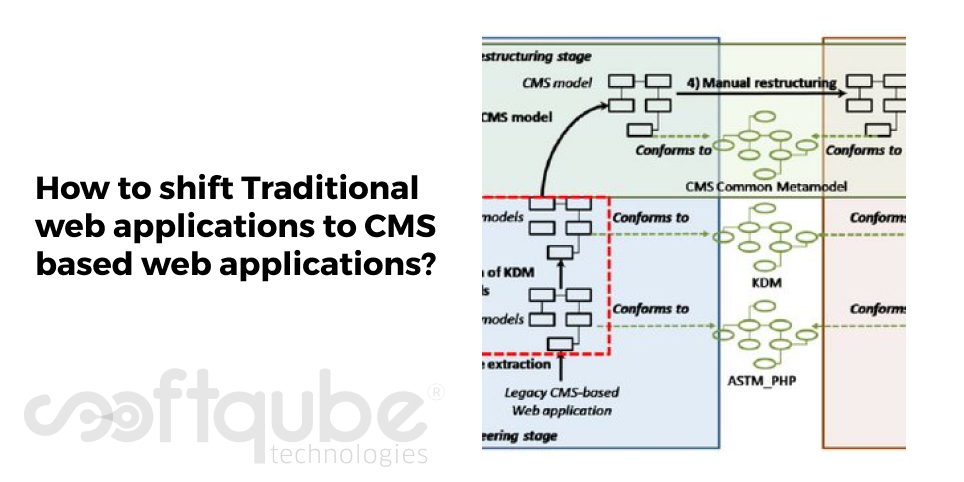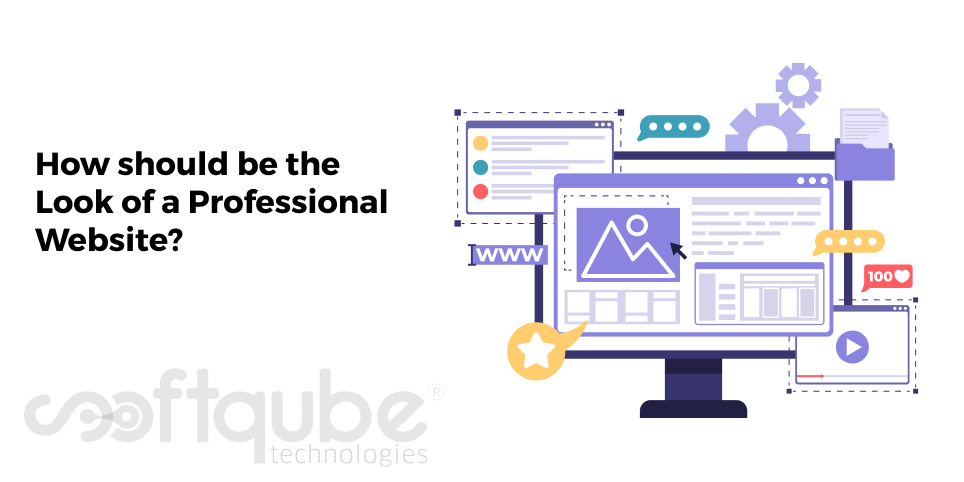The world of web design keeps on changing constantly however the fundamentals remain the same. If we take a look at previous web design trends then flat design trend just started in 2013 and slowly it started to gain momentum.
Today, flat website design is one of the popular website design trends. Many people have the opinion that almost every design looks the same and so to show the difference here we have mentioned some selected WordPress themes where there’s plenty of difference between the designs.
Apart from those mentioned here, there are several other themes that are available but the ones discussed here are really the awesome ones. But they are not FREEEEE, They are PAIDDDD!
So, let’s take a look at all of these. We cannot say these are only amazing. Yes, there might be some more available which may be more awesome then these.
Few of the Amazing WordPress theme Apps of 2015:
- Flex Magg – $59: This is one of the most popular magazine style themes. The home page has heavy emphasis on imagery. As far as the features are concerned, this theme has few unique features such as Auto loading posts.It is the same feature that is seen in on Forbes website. This theme has nine different post layouts, multiple article layouts and a snazzy fly out navigation which works well. It is WooCommerce compatible so one can easily start selling the stuff straight away.
- Chapter – $49: This is the Yelp theme basically focused on user ratings and reviews. The theme has a simple design. Here, one can make most use of its information management skills. If you are a fan of Yelp type themes then this one is for you.
- Gullvy: This theme is available for $49. It is an awesome blogging team which depends on images. Let’s say if your articles don’t have proper images then this theme will lose its importance.So, prefer to choose articles where you can add required images and then this theme will work wonders for you. The home page is made up of mosaic tiles images which show every article on your website.
When you view this article, the view is separated into two parts where the left part displays a full sized image and the right part showcases the remaining features of the article. This theme is developed on UIkit Frontend Framework.
- Monstroid – $79: Among all the apps, this one is really an expensive app and it includes many features which are not included in any other theme. One of its useful quality is its easy installation process.It comes with installation wizard which installs the theme as well as plugins at one go. This eases the download process to activate and install plugins.

Here, the best part is Monstroid has free lifetime 24/7 live chat support which can be initiated directly from WordPress admin section. Among all the themes, it is the most customizable one.
- Uploader: Available for just $54 ; this is a limited use theme which is developed for uploading files. It allows front end users to upload files and create posts. This theme makes file uploading task easy and smooth with the well known drag and drop feature.The theme’s admin section has plenty of settings to adjust with the visibility of every upload. One can also manage the type of files which can be uploaded so that spam mails can be limited.
- Skyestate: This theme is available for $49 . It is especially for those dealing with real estate. The theme is user friendly and has all the options required for a special real estate website. Here, front end users can login and manage real estate submissions. Every real estate property in the database can be searched easily from the front end.Google Maps is one of the basic functionalities offered by Skyestate.
- Kupon: We all are aware about Groupon website which uses WooCommerce for product management as well as check out process. This theme also includes countdown timers for special offers.The theme has very modern and simple design. The header comes with search capability that allows users to search for keywords, categories and locations. It also provides voucher management capability for advanced usage.
- Kidix: It is kinder garten based theme which can be used for any educational website or any kind of website that is related to children. The theme has a feature that refers to top 10 items.Here, one can place some top funny things. It is developed especially for children but then too it has a professional look. The theme is developed for children but its design is created with parents as a focus point who are looking for services for their children.
The theme makes use of visual composer for managing layouts and web pages. It is available only for $49.
- Rosetta: It is a multipurpose theme which looks minimalistic. This theme uses huge images for every page. So, in case you don’t have such huge themes then this might not be for you. The oversized headers are the main attraction of this theme.Absence of these headers can ruin the uniqueness of this theme. It turns into a well designed theme. The top navigation is yet visible and don’t stick out too much. This theme also includes visual composer as well as Slide revolution plugins.
It also lays heavy emphasis on CSS animations over most of the page elements. This theme is also available for just $49.
Wind Up
These are the WordPress themes that are widely used. There might be more but it is a small collection that can give any website an amazing look. Really want to use any of these themes then you can easily get it from WordPress website.
If you wish to get similar themes developed then get in touch with Softqube Technologies, Web Development India.