Conversion of Drupal to WordPress Websites
November 2, 2015
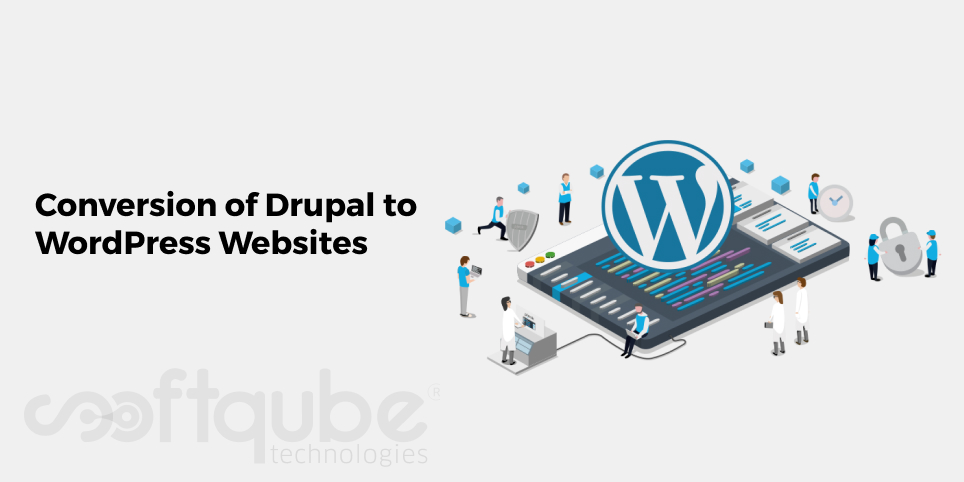
At times, you wish to give your CMS a different touch or there might be several other reasons for you to get your Drupal CMS transformed to WordPress site. Irrespective of the reason; we can say that you have landed at the right place.
Here, in this blog post from Softqube Technologies, an IT firm having expert Drupal developers; we have covered here the complete process of transforming Drupal websites to WordPress. So, before knowing the process; let’s compare these two open source platforms i.e. Drupal and WordPress.
Comparing Drupal and WordPress:
- Know the type of facilities offered: When you operate any CMS; there are several aspects that are to be taken into account. One should think about the required facilities and know how things can be done quickly thus reducing the efforts.
At times, you will have the need to post the content, edit and completely change the data within minutes. Any CMS that has this facility will help you to make CMS better. A good CMS can be identified by its capacity to perform tasks quickly.

So, it is necessary to choose such CMS from beginning which makes things easy for you. This means you must get very chance to switch to other CMS or migrate it from one to another. So, from the initial stage if you are using WordPress then it becomes very simpler and easier to do the tasks as compared to Drupal.
- Drupal needs more hard work: More time is taken and more money is wasted to learn those basic programming skills and when using Drupal it is important to learn some programming basics.
This can be one of the reasons why Drupal is quickly left by people and Drupal users prefer to migrate it to any other platform like as WordPress. No, I am not saying Drupal is bad or it should not be used.
Yes, content management systems like Drupal can be used by people who have good technical knowledge. Further, if any technical issues occur then you must have enough expertise to solve them.
Once your website goes above the average or from any basic blog to high level then another thing is to worry about investments that are needed for technical support. These are higher investments and one has to deal by paying as website problems are needed to be fixed.
And suppose you don’t have those skills then you will have to hire experts and then again comes the question about investment as experts will not work for free.
So, here we go:
- Articles
- Pages
- Categories
- Images
- Internal Links
- Users
- Comments
- Attachments
- Custom Post types
- Custom Fields
- Install WordPress. Both websites i.e. Drupal and WordPress must be available live.
- Get Drupal website FTP access details.
- Set custom URL structure for WordPress for internal links.
The Need to Switch from Drupal To WordPress:
Well, there are many people who wish to switch from Drupal and opt for WordPress. What’s the reason of this Shift?
Now, talking about WordPress; we can say it is one of the widely recommended platforms used for developing websites. From SEO view point, it is useful in getting more traffic. It is simpler and thus needs less amount of time to get started.
As a result, for 90% of beginners WordPress has become a choice by default. For every feature you want in your website; there are several plugins available and most of them are free or are available at affordable rates.
With this platform any complex website can be developed easily.
So, what’s wrong with Drupal?
Well, nothing is wrong. It is good at its own place. But the thing is this platform is for those who wish to develop websites with several pages and users. It offers good flexibility and so from simple blogs to complex websites, everything can be handled quickly and easily.
However, the main drawback is that it can be easily managed by technical people who have some sort of development knowledge. It is for those high skilled developers who are completely capable of getting full advantage from the platform.
We can see many Drupal websites having good rankings in search engines. It can also deal with huge amount of traffic and hence it serves as a perfect fit for huge web development projects.
So, in a nutshell; we can say that the choice of CMS depends on what you want your website to do and how much efforts are you willing to put behind it. WordPress is considered as “Mini CMS”. The reason for its popularity is its ease of use and hence it is well known among beginners.
Hence, if you are really willing to shift to migrate from Drupal to WordPress, then here is the key:
Migrating Drupal CMS to WordPress:
For this task; you must have an automated plugin that is used to transform one CMS to another. It is available with WordPress. Using this plug in; you can easily transfer the site content from Drupal to WordPress within just few mouse clicks. Yes, no need of any coding skills. It is that easy.
The complete migration will cost you $39 and more based on the need. The contents which will be shifted are as follows:
This plug in supports Drupal versions 5 and its sub versions, Drupal 6 and its sub versions, Drupal 7 and its sub versions. WordPress versions supported by this plugin are WordPress 4 and onwards.
This automated migration is simple and quick and complete migration can be done within 15 minutes or so. Free Demo is also available to know how it works and live support which helps you to get answers quickly.
Before initiating the conversion process, follow these steps:
Now, you can begin the conversion process.
Wind Up
Hope this blog post will help you to fulfill your task quickly and get Drupal website transformed to WordPress. For more such updates, stay connected with us.
Share on







