Glossary of Android Jargons and Technical Terms
December 12, 2015
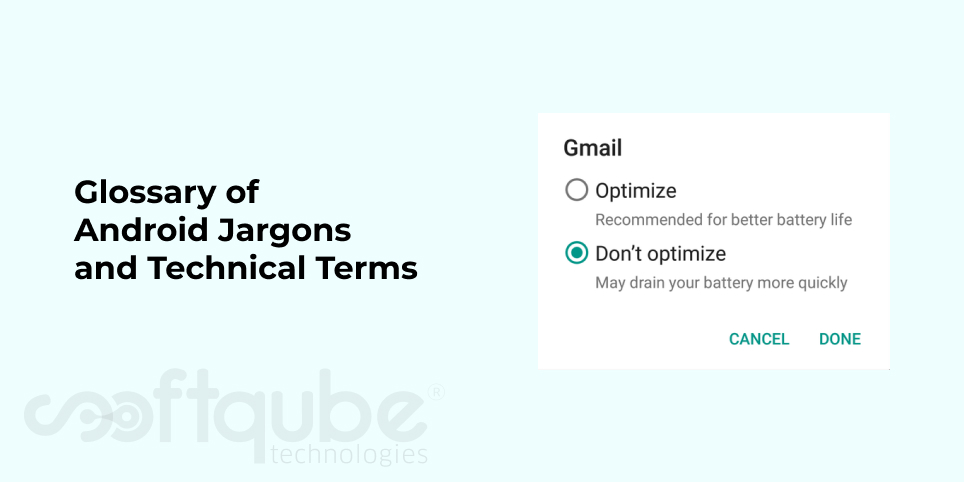
We all today are using Android phones. Even though; it is small in size; an Android phone is a very complicated device as well as a powerful piece which helps you to click your refreshing moments even on the go.
Now days, these phones are also used for purchasing groceries online. Lot of things are going on and there are lot of things to learn and these must be known to everyone irrespective of whether one loves technology or not.
But then, how can one learn without interest? Well, this blog post is for those who wish to know everything about Android. If you are aware about these terms then it will help you to get a better command over technology that rules your mobile phone.
You can also save this blog for future reference and in case you are aware about some other terms that can be included here then do let us know about the same.
So, let’s begin with the glossary of Android technology:
- ADB: This is known as Android Debug Bridge. It is a developer tool which lets you send commands to an Android device that is connected to your computer. It is an advanced tool which you can run through the command line on PC or Mac.
In case, if you wish to install a developer preview release of Android then you will have to have ADB.
- Android Studio: It is a Google’s Software development kit which is used by developers to develop apps for Android devices. Android studio includes a code editor as well as various code templates which can be used on the basis of apps.
These device simulators are used for testing the apps as well as other development tools. You can learn more about this on Google’s Android Developer site.
- API: It is useful for Application Programming Interface. APIs are functions which developers can call on to access specific features by calling on various programs, codes and services which are previously written by others.
Let’s say: A small bit of code can be added to draw a button on the screen. If you wish to know the location then you can make use of API location so that the location of the device is easily found.
The rest of the things are then handled by Google and hence there’s no need of any developer to develop an entire location from the basic just for one app. Android contains innumerable APIs which include everything from drawing interface elements to cameras, location access, accessing storage, 3D graphics and much more.
- ARM: This is the term used for processor architecture and is widely found in devices like as smart-phones and tablets. ARM based processors can widely vary and hence you will find them in small mobile phones as well as high end servers.
There are variants that are to be used inside smart phones and tablets. This ARM architecture is maintained by the company with the same name ARM. It licenses its own design and processors.
Samsung and Qualcomm are the major manufacturers of ARM based processors.
- Baseband: It is a part of the phone that handles its radio connections. The phone’s baseband consists of a processing chip. Once this is used; you don’t have to touch the phone’s baseband system software.
In case you wish to know which baseband version you are using then you can check it in Settings- About Phone.
- Doze: It is the new feature in Android 6.0 Marshmallow. It is a power saving feature which prevents the phone from conducting certain tasks in case your phone is in idle state for some time.
This feature keeps your mode in a deep sleep mode and it wakes up only to handle background tasks which save a lot of battery power but it can also be turned off for individual apps.
Wind Up:
Well, these were some of the Android terms that one must know to make oneself aware about the technology. There are many of these which we will discuss in our coming blogs. That’s it for now but the list doesn’t end here.
So, to know more of these terms stay tuned with us. For more such details; keep in touch with Softqube Technologies; a firm offering affordable Mobile App Development services in India.
Share on







