Fix Your WordPress Security
July 30, 2015
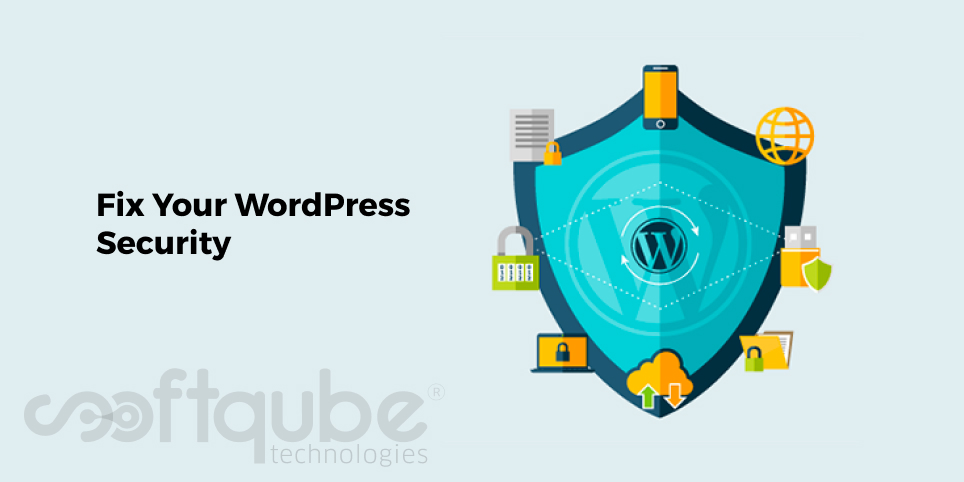
Do you own a WordPress site? Are you facing any security issues? Do these issues really are the ones that you worry about the most? Then this blog post is for you. Here, we will discuss about some measures that must be taken to fix the security issues.

Resolving all the WordPress security issues:
- Protect your Admin Area: No matter whatever username or password you use to access your WordPress site, be it simple or strong; it is advisable to use more ways to authenticate any user as this can help you to ensure the security of your WordPress installs.
This can reduce the chances of brute force attack thus saving your website from unnecessary hacks. In order to boost the security of your WordPress admin, here are the three options:
- Keep your WordPress Login Page secured: Always use a strong password to protect your website files. Passwords like as htpaswd can be really useful. This will create the need for additional username and password that will be available only with administrators.
- Use Two Step Verification Process: This is similar to the one used by Google to protect our email accounts. Here, two authentication stages are required before one actually logins to the WordPress admin area.
This will ensure complete security of your WordPress admin page thus saving it from unnecessary hacks. With this process, one can get the time to reset login information and save the WordPress site from getting breached.
It also notifies the user when attempts are made to access the WordPress site. To activate this process, one can use Plugins such as Duo Two-Factor Authentication.
- Whitelisting IP addresses: If you use this option then your WordPress site can be accessed only via WordPress admin area. The main limitation is one cannot access the website everywhere and anywhere.
As you need to whitelist every IP address you wish to use to open your website. Yes, one can make use of VPN in order to have a static IP address irrespective of the network you are connecting with.
This can be done easily via your site’s .htaccess file. For white listing multiple IP addresses, add “Additional Allow” from the lines.
- Keep a Good Password Policy: User authentication is needed for your website as well as database, graphical user interface which are used to manage WordPress related assets.
One can use strong, random passwords for different services. Hence, if one of the login credentials are adjusted then only service may get affected through the attacks.
- Remove unnecessary Website Files: Maintaining your website properly is necessary and so it is necessary to keep a regular check and remove unnecessary files which will enhance your WordPress security as this will definitely reduce potential vendor attacks.
People sometimes forget to remove unused files or avoid to clean up these as they don’t think this can be harmful to them and as time passes these temporary files are the ones that can cause problems.
So, what things should be removed to maintain a proper website? These are as follows:
- Remove unused or deactivated plugins
- Unused files as well as old installs
- Pages and Posts in Trash
- Spammy comments or comments in Trash
- Server backups and more.
- Web Application FireWall: Irrespective of your WordPress site, there’s a need to have a web application FireWall. This will block all the attacks that tend to damage the security of your website.
No matter how much you keep your website upto date, you still are at a risk of zero day attacks. Hence, make sure to have web application firewall to protect your website from such attacks.
Wind up
So, now if you are facing any security issues you can definitely adopt any of the above mentioned techniques in order to get your WordPress saved from unnecessary attacks. Make sure to use any of these and keep your website as safe and secure as possible.
For more details regarding WordPress website maintenance, stay connected with Softqube Technologies, Web development Company India.
Share on







