WarehouseManagementSystem
Platform ForWarehouse Management
Our client is running a warehouse for auto parts. They wanted to build system which can be able to manage all warehouse operations from receiving the material to dispatching them. A system that streamline the entire process and give accurate forecast and reports. After understanding all the warehouse process we built the system that has ability manage entire warehouse process with scanning QR code. The system is also printing the thermal pdfs for the box labels with serial numbers. System is designed in such a way that warehouse and vendors both can use it to get the EDIs and planning.
The problem area was the lack of a comprehensive system that could provide complete visibility and control over the parts management process. Specifically, the receivers were unable to access details of arriving containers, leading to difficulties in planning future orders from customers. Additionally, there was a need for streamlining the quality assurance process without disrupting the existing and upcoming stock.
The application was developed to provide a 360-degree view of each part, including stock information, shipping details, future requirements, upcoming arrivals, and transportation modes.

To provide a facility in the system for rebooking parts and organizing them into totes based on customer-specific requirements.
To enable receivers to access and track details of arriving containers, allowing for better planning of future orders from customers.
To design a system that streamlines the quality assurance process without disrupting the existing and upcoming stock.
To implement a stock dispatch system that follows the First-In, First-Out (FIFO) principle.
To establish a ledger within the system that tracks all transactions for each part, from receipt to dispatch.

User can see the list of containers and their status. From this list screen they can add tracking number provided by the shipping company. They can update date of arrival until not arrived. User can print the container label. User need to upload a CSV to add the container in system. That CSV has all the information like Shipper, Part no, qty, company, invoice number. Once container arrived it can be linked to receiving location.


Once container is linked to receiving location, User can start working on it. Like can scan the parts from container and link it to warehouse location. for that user first need to scan the box qr code and then need to scan the location. This is how parts are added to stock for scanned location. If part is short received system will give alert and ask to add comment to close it short.
From here user can scan parts which received via air. Air received parts has separate location type. Part first need to link to those location and then it is moving to warehouse self location. User can receive parts company wise. Parts will be added to stock of warehouse.


Here is the list of sales order. from here user can create new sales order as well. From list page user can see count of past due and today’s due as well can be categorized shipper wise. From the listing page user can upload supporting documents, create invoice. User can also create extension for order. In sales order user can order multiple parts against multiple or same PO. User can create order for single facility only.
While creating sales order user need to fill all the required details like shipping address, ship dates, Shipper , carrier and attan. User will have option to add notes as well. User can create order of two type for sample and for firm requirement. User can see all the required details of the parts like available qty, qty on location, box qty, weight, price etc.


Here is the list of sales order. from here user can create new sales order as well. From list page user can see count of past due and today’s due as well can be categorized shipper wise. From the listing page user can upload supporting documents, create invoice. User can also create extension for order. In sales order user can order multiple parts against multiple or same PO. User can create order for single facility only.
User needs to take the pallets first then to pick any part they need to scan the location of part and then can scan the box. once it is picked user needs to complete the pallet and then they need to link it to dispatch station location. from Where pallet will be verified for dispatch.


Here is the list of pallets those need to be verified. User can filter the list by company, warehouse, shipping company
While creating sales order user need to fill all the required details like shipping address, ship dates, Shipper , carrier and attan. User will have option to add notes as well. User can create order of two type for sample and for firm requirement. User can see all the required details of the parts like available qty, qty on location, box qty, weight, price etc.



Once order is completed user has to generate. once invoice is generated then only order goes for ship verification. We have a facility to generate manual invoice as well. When supplier direct ship the part to customer, warehouse has to take care of invoice. In that case warehouse do manual invoice and send it to customer and supplier.
User can generate the invoice once the order is picked and completed. In this screen user can see all the customer details and shipped parts details as well. User can see total weight and amount for the order. once the invoice is generated user can get three pdfs like invoice pdf, Packing list and PDF.


User can receive payment against invoices. User can add the total amount and adjust the amount against multiple invoice. Amount received will be reflected to the Invoice pdf. User also can add debit note to any invoice. User need to fill all the required information and attachment. Debit note will also reflect to invoice.
Stock ledger is a heart of the system. Where user can see each and every transaction of the part. User can see on which date what time what was the quantity on which location. It worked like bank statement. It shows all in and out entries of the part with details like sales order number or container number, Quality order number like every stage the part went through. details of the user as well. it gives final balance as well.


User can see every details of the part from here. the stock, the order, the purchase , receiving, quality everything for that part being listed here. also it has information about customer, supplier, box qty and box size, purchase price and weight of the part. It has calendar as well for planning. Calendar shows transaction of the part on particular date. Each transaction has different color highlight.
This module can be used to transfer stock within warehouse. User can scan source location to pick it from then scan the box which you want to transfer and then scan destination location where you want to put the box. User can transfer stock within Active to active and certified to active and tote to active as well.


This module is used to inventory audit when few parts has stock mismatch. Only super admin has the access to do inventory audit as once you update or remove any quantity from here it will reflect to entire system. User can remove or add part to from this screen to any location.

We have developed a windows application for pickers and receivers. The app runs on the windows surface device. This application is specially developed for Picker and receiver to make picking and receiving easy as the surface is the handy device to be carry while working on any container. App is connected to printer via network and user print the label without downloading the pdf in system. Also pickers can see the list of orders those assigned to them or not assigned any one. So it makes user experience better.While receiving containers user can see all the arrived containers only. So list can be minimal and no need to scroll much.








In conclusion, the development of our comprehensive warehouse management system for auto parts represents a pivotal advancement in optimizing logistical operations and enhancing overall efficiency for our client. By meticulously understanding and analyzing every facet of the warehouse process, we have crafted a robust system that seamlessly integrates with day-to-day operations, from material receiving to dispatching. Our solution not only streamlines the entire workflow but also provides invaluable features such as accurate forecasting and insightful reporting, enabling our client to make informed decisions and adapt proactively to market demands.
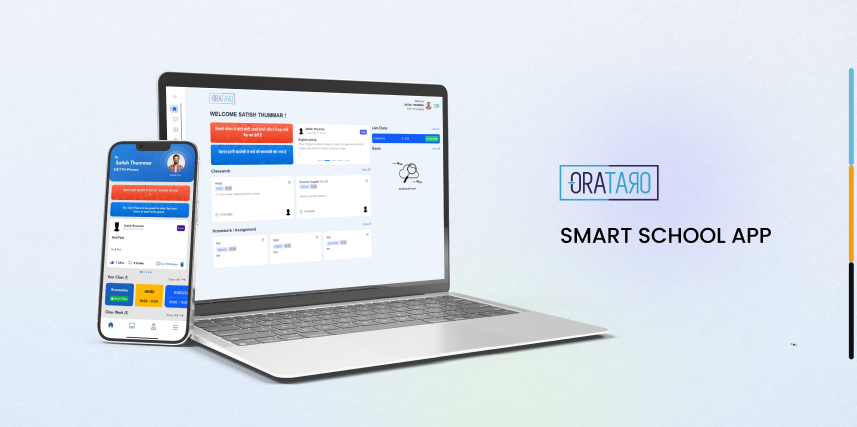
Education
Top 10 Benefits That Education Software Can Bring To The School Management System
The EdTech industry is evolving the philosophies of school teaching. Schools and students get more convenient and well-established teaching methodologies. School management systems are now developing hybrid learning techniques to make the sessions more engaging and interactive. Softqube Technologies has contributed significantly to creating a positive education enviro....

Enhance Your Hospitality Business With the Power of Artificial Intelligence.

10 Healthcare Technology Solutions to Address Various Healthcare Management Problems in 2023
"*" indicates required fields
Notifications