Got some Joomla Errors? Solutions are here
July 3, 2015
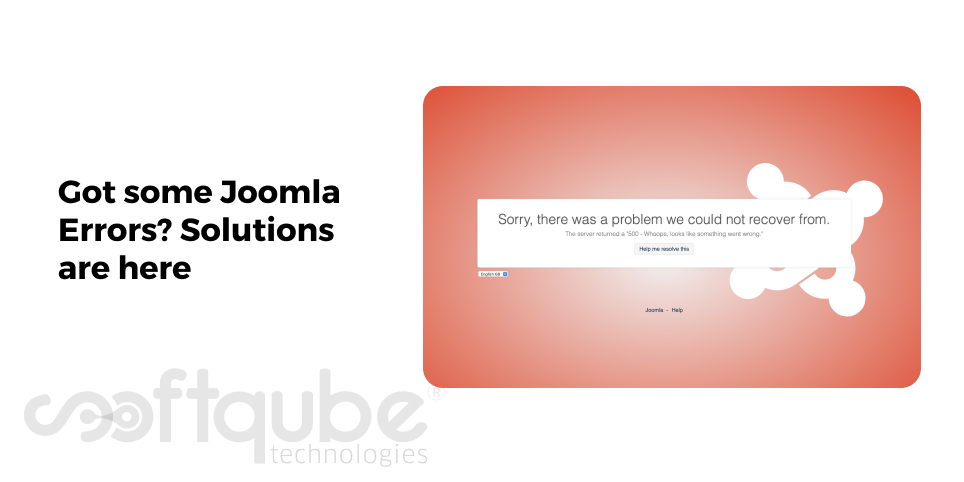
An easy to use open source content management system that is known by every web developer is Joomla. For experts, there’s no need of any introduction and due to its strength and ability to develop robust web applications; it is recognized by all over the world.
Yes, while developing certain applications; there are some errors that sometimes worry Joomla users. Here, in this blog post we have covered some most common problems and their solutions that will make it easy for Joomla web developers to solve any issues while developing web apps.
Joomla Errors and their Solutions:

- Undefined index: If you find this error while creating your web application using Joomla then this can be fixed easily by replacing the wrong code. The process is as follows:
Wrong code: “ JFactory::getApplication()->redirect($link, ‘Saved Successfully’
Right Code: JFactory::getApplication()->redirect($link, ‘Saved Successfully’,’message’);
- 404 Error: If you get this type of error stating component not found then to rectify this you need to activate the component for the menu in Joomla Admin> Menus> Main Menu
- Database Error: While using Joomla, sometimes you might be getting an error that states “Couldn’t connect to database”. To rectify this error; here’s the process:
Check whether correct database is entered or not for the below mentioned variables:
- public $user = ‘root’;
- public $password = ”;
- public $db = ‘joomla3.0′;
- public $dbprefix = ‘jos_’;
Suppose, the right value is missing then make sure to add one and then rectify the errors.
- MySQL: Unknown XXX in the field: This type of errors are seen when a column is missing in the table. Open your database, select the required table and then add the required column.
- Configuration. PHP file is not writeable: This error occurs generally during the initial Joomla installation process. Suppose you are getting this error then you can “Create a new file name with “Conifguration.Php” in the root path.
Once the file is created then you can paste the content that is seen on your installation wizard and then you can save it.
- Invalid token error: If you are getting this type of error then it can be solved easily by:
- Using the form token :
- Clear cache and try.
- Module XML Data Unavailable: Suppose at any point of time while working with Joomla; if you come across this error then it can be solved as follows:
While editing the Joomla admin Panel, one may get this error: Module XML data unavailable. To solve this, make sure you have an XML file in the module folder with the name “mod_YOURMODULENAME.xml”
If it’s not available; you can create the one and the error will be solved.
Wind Up
With this blog post, we have tried our best to provide solutions to every common error that occurs in Joomla. In case, you have any other errors that remain unsolved then do get back to us and our developers will definitely help you to solve them.
Softqube Technologies, Joomla Web Development Company excels in developing web applications. In case you wish to get any assistance then do get in touch with us today.
Share on







